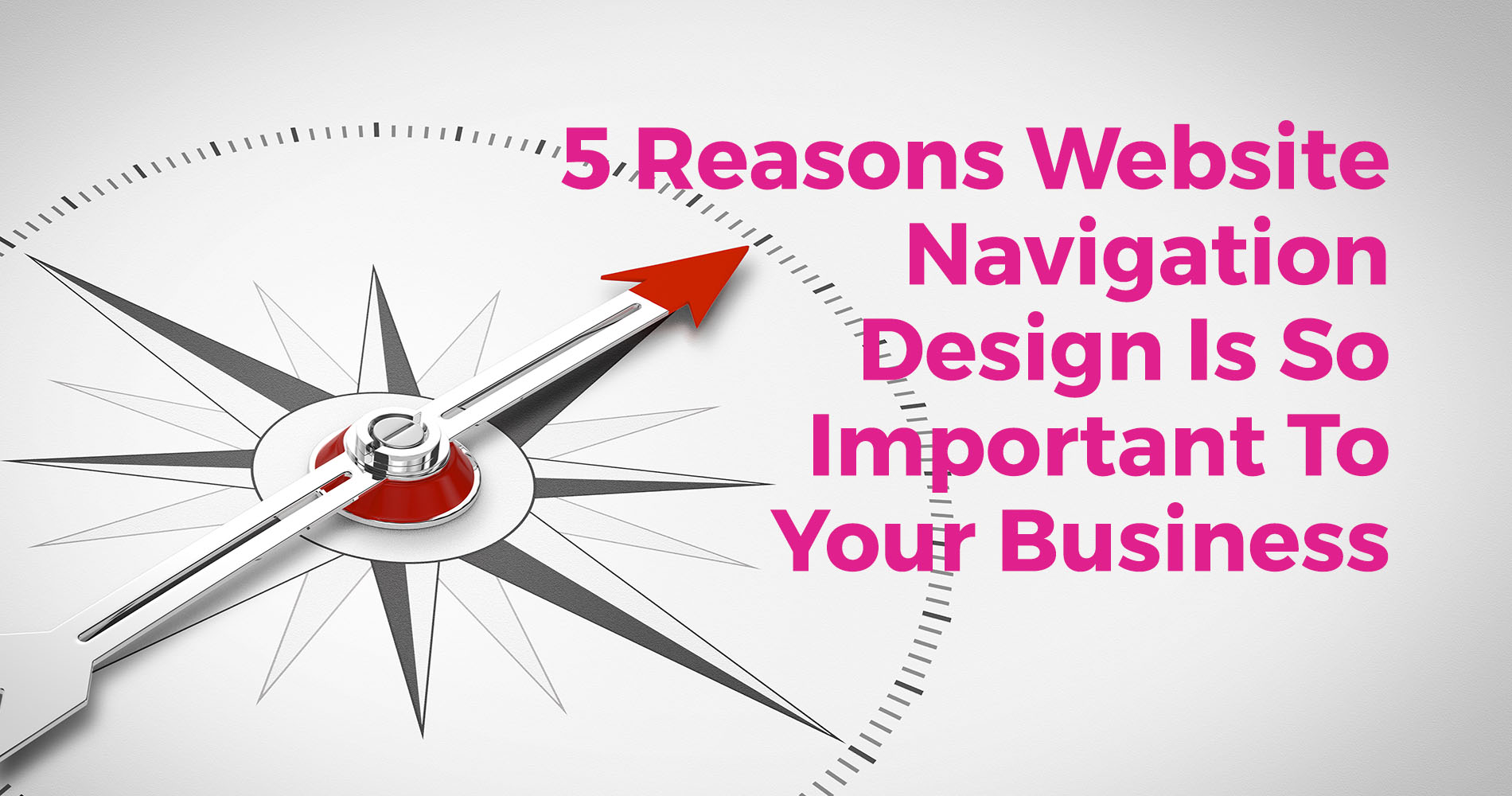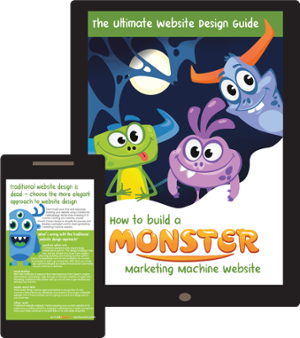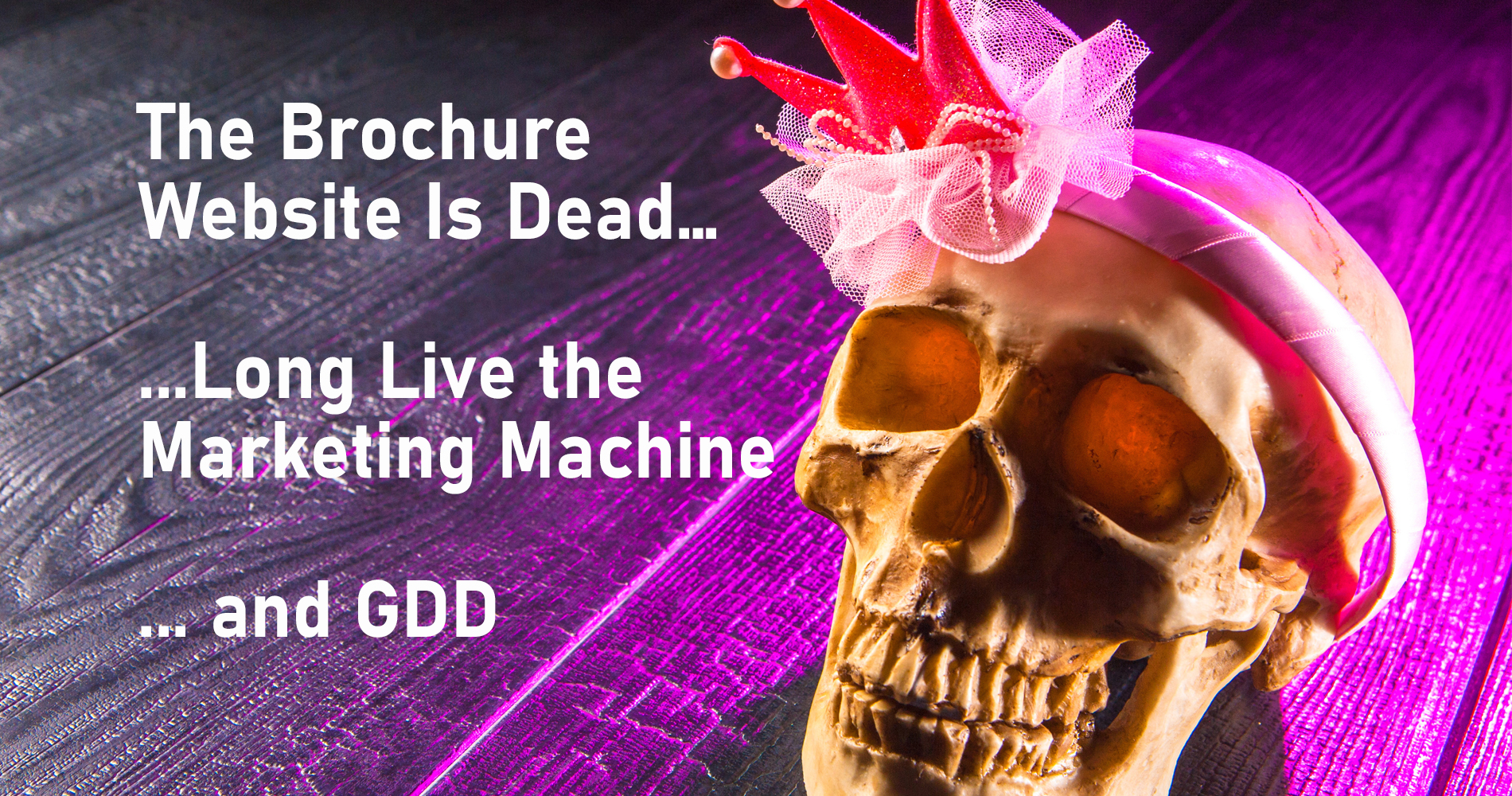Lead conversion is the ultimate goal of any page on your website. This means that visitors should be engaged enough to explore more than one page, absorb information, and take action. To achieve this, your pages need to be well-designed and engaging. They should be easy to navigate and provide relevant information that is easy to understand. Furthermore, your pages should be optimised for conversion, with clear calls to action that encourage visitors to take the next step.
Your website's navigation is more important than you may think. The quality of your copy, your clients, and your logo doesn't hold nearly as much weight as having good navigation. Your website's navigation is the first and last thing people will see when they visit your site, so it's important to make a good impression. Good navigation will make people want to stay on your site and explore, while bad navigation will make them leave and never come back.
So, if you want people to stick around and use your site, make sure your navigation is up to par. It's the most important thing on your site, so don't take it for granted. Here are 5 reasons precisely why you should pay attention to the design of your website's navigation
1 Boosts Visitor EngagementWebsites with easy-to-use navigation are more likely to engage visitors and keep them on the site longer. Website navigation is the single most important thing to customers, with 94% of people naming easy website navigation as their number one priority. This is important because the longer someone stays on your site, the more likely they are to convert into a paying customer.
Your website's navigation is extremely important because it will play a big role in whether or not a visitor stays on your site to fulfill their specific needs. If your navigation is ineffective, the visitor will likely go to your competitor's website to find what they're looking for. Make sure your website is easy to navigate and user-friendly so that visitors have a positive experience on your site and are more likely to come back in the future!
Smooth navigation is integral to a good website design; it allows visitors to find the information they need quickly and easily, creating a positive user experience. Poor navigation, on the other hand, can be frustrating for users and cause them to leave the site. While there's no set 'time limit' that a website should aim for, owners can look at their site's analytics to see how long users are staying on each page - if they're leaving the site quickly, it could be an indication that the navigation isn't user-friendly.
Some tips:
- Make sure your navigation is easy to understand and use. Visitors should be able to find their way around your site without any problems.
- Use clear and descriptive labels for your navigation links. This will help visitors understand where they are on your site, and what they can expect to find.
- Use drop-down menus or other methods to organise your navigation. This can help reduce the clutter on your pages and make it easier for visitors to find what they're looking for.
- Use icons or other visuals to help visitors quickly understand your navigation. This can be especially helpful if your navigation is complex.
- Provide split call-to-actions, if necessary, so every visitor, regardless of their buyer's journey stage, can take action and progress through the sales process.
- Whenever possible, interlink internal pages of your website, whether on blog posts, service pages, or other areas
- Make sure that accordion menus are accessible from other devices than desktops and that website navigation is just as effective on mobile devices
Your website's bounce rate is a reflection of how helpful and informative your site is to visitors. If a visitor comes to your site and is confused about what to do or where to go, they're likely to "bounce" back to a search engine or another site.
A higher bounce rate is bad for your website's rankings because it tells Google that your site isn't helpful or informative. This could cause you to drop valuable keyword ranking spots, impacting your SEO. A lower bounce rate indicates that visitors are finding what they're looking for on your website, and are thus more likely to convert into customers or clients.
Some tips:
- Outline core concepts, ideas, and statistics by bolding important words or using design principles
- Put calls-to-action in sight or link them to another action (like staying on the page for a certain amount of time).
- Highlight and streamline other pages' information to make your navigation bar more visible
- Redesign your website to improve its usability and appeal
Navigation is an important element of ensuring a positive user experience for website visitors for businesses. Website navigation should be intuitive and easy to use, allowing users to quickly and easily find the information they are looking for.
There are a few reasons why some digital publications are more popular than others. In general, people tend to gravitate towards websites that offer well-written and easy-to-navigate content. Additionally, people also appreciate websites that provide helpful information that is relevant to their interests. For example, some people might appreciate a website that offers high-brow information about applying for a mortgage, while others might prefer a website that simply talks about celebrity news.
Ultimately, well-respected news outlets and well-loved gossip columns can both be successful because they provide a helpful user experience. Likewise, online retail behemoths Amazon, eBay, and Etsy all pride themselves in fulfilling fast, convenient shopping demands. Especially at Amazon, user experience is a priority, as it constantly adds new features to make shopping as easy as possible.
The websites you find most useful are the ones you remember. When people need information or a solution to a problem, they'll go straight to your website instead of typing out a search query in Google. In other words, being useful is essential to being memorable - which is key to driving website traffic.
Some tips:
- A heatmap software like HotJar can give you valuable insights into how users interact with your website. By tracking user behavior, you can identify where visitors are dropping off and which areas of your website need improvement.
- By personalising the user experience, you can make website navigation much simpler for users. Offer suggestions, demonstrate browsing history, and recommend leading trending web pages to give users a better experience on your website.
- Consistency is key for a strong website - every article should have a similar format, the call to action should be in a fixed spot, and all product pages should use language that is aligned with your brand. By creating a cohesive website, you will make it easy for visitors to navigate and understand your message.
A website that looks and feels cohesive is important for maintaining a professional image for your business. You can achieve this by following the same format for every article, keeping the call to action in a fixed place, and making all product pages sound similar. This will give website visitors a sense of coherence when they navigate your site, and make it more likely that they'll take the desired actions (such as making a purchase).
4 Incorporate Call-To-Actions Into Your Website To Increase User Engagement
Your website's design should ultimately funnel visitors toward your end goal: becoming a customer. Placing a CTA in an obvious place isn't enough to get users to convert - your website should have a clear and concise purpose that's easy to understand. Landing on your website shouldn't be a disorienting experience, and visitors should be given the time to familiarise themselves with your product or service before committing to anything.
Good website navigation is key to keeping visitors on your site. By providing a clear and easy path for users to follow, you can ensure that they will stay on your site longer and be more likely to convert into customers. Allowing users to take navigation step-by-step also allows them to feel confident that your website is the right choice for them, which further increases the chances of conversion.
Make sure your CTAs are clear and easy to spot - use contrasting colors or larger font sizes to make them stand out. And don't forget to link them to the relevant landing page or form. By taking these steps, you can ensure that your CTAs are effective in driving user engagement on your website.
Some tips:
- Aim to align your CTAs with the content on your page. When writing content for first-time visitors, don't always include an end-funnel call-to-action
- Before you push action, provide value. Provide some information upfront to get a little back
- Sprinkle several CTAs throughout service pages to increase conversions
- Focus on solutions rather than sales in your CTAs. Make CTAs sound more like opportunities rather than hard sales when wording them. Change 'Contact us to 'Request a consultation'. Put 'Find your match' before 'Buy now'
5 Increase Website Conversions
The navigational design of your website is essential for improving your conversion rate. If your navigation is confusing and doesn't take into account the needs of your visitors, you're unlikely to achieve the conversions you desire.
As you plan your website design and navigation, keep your target customer at the forefront of your mind. What do they want from your website? Would they prefer a creative navigation design or something more straightforward? Remember, if you want to improve your conversion rate, you need to make sure your website is easy to navigate and meets the needs of your visitors.
At the end of the day, your best bet is to use your common sense when it comes to website navigation. For instance, a gallery can get away with being imaginative and even tricky to navigate, but remain interesting and fascinating for users. Sometimes the jaggedness can
It's just not the same when it comes to online banking.
Some tips
- Real-time feedback is essential for any product manager. The best way to get this feedback is by running a focus group with your target market. This can be done by hosting an event internally or by using a platform such as PingPong.
- When planning and designing your website, it's helpful to compare it against others in your industry to get a sense of what works and what doesn't. You want your website to be unique, but not so out there that potential customers are turned off by it. There's a balance to be struck between being inspiring and original, and being too different from the norm.
- Navigation is key for any website - think of it as a map for your visitors. Lay out your website's sections and pages clearly so people can easily find what they're looking for and explore your site. Happier visitors are more likely to stay on your website longer, subscribe to your newsletter, or purchase from you. When your website is designed well, it will be more user-friendly and will increase conversion rates.
What NEXT?
Website navigation is a core element of any website's success. Your website navigation not only affects traffic but also conversions and sales. It's important to keep track of your website's progress through pre-launch preparations like setting up Google Analytics and adding your site to Google Search Console. Post-launch, you should have a system in place for checking broken links, as well as regular content creation and social media sharing.