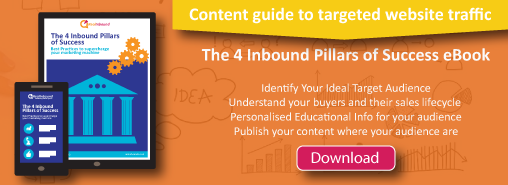When you’re trying to decide what your marketing strategy should look like and how it can best reach potential customers, it always helps to draw from experience. For example, HubSpot is a digital marketing platform that focuses heavily on creating content for inbound marketing efforts and learning from their successes and mistakes. One big move they made was writing extensive blog posts detailing their history and philosophy since they were a startup back in 2004. It seems this strategy has been working out pretty well for them since they landed themselves at the #2 spot on the Inc 500 list of the fastest-growing private companies in the US.
IF YOU ARE ALSO STRUCTURING AN EFFECTIVE CONTENT STRATEGY, maybe you should review HubSpot's strategy
The pillar content strategy helped stop some businesses from experiencing content overload, but here we still are years since its introduction, and many companies have yet to launch their first pillar page. Luckily, it's now possible for companies to take the SEO benefits of this type of content marketing strategy with a step-by-step plan that's just as manageable as any other. The only reason why some brands haven't yet launched their first pillar page is simply that they're unaware of how powerful it is or they see its size as a drawback. But don't let it overwhelm you! It's simply one of many steps in a powerful step-by-step plan to become better at writing SEO-optimised pages that can help people find you whenever they search on Google.
Here's how to make your first pillar page. Let me briefly describe what a pillar content strategy is and how it can be used to optimise your rankings.
How Does a Pillar Content Strategy Work?
The pillar content strategy is a content strategy that is built around topics rather than keywords; it's also known as the topic cluster strategy.
A pillar content strategy focuses on creating a few authoritative and comprehensive content pieces about topics customers are looking for, using top-quality content that your brand can be proud of. This is what you call your pillar content pages.
HubSpot uses the pillar metaphor to describe how a hierarchical structure of sections serves to support content. You also say that smaller, keyword-rich clusters serve as branches from the larger tree trunk, what if you imagined these clusters as twigs or leaves that branch off? Considering it this way could help develop an upcoming idea for a three-pronged strategy for your content creation.
The first branch is a centerpiece, where Google can easily find and parse the rigid hierarchical structure and key terms, we think will appeal to them most. The second branch creates long-form keywords to gain backlinks because their popularity would attract other sites to reference them (like a snowball rolling downhill). The third branch is short and well-rounded by focusing on images/video and user interaction tools like polls that'll be fun and shareable.
Pillar Content Strategy: The Key Elements
Pillar Page
Covers all aspects of a wide topic at a high level as well as links to additional information That allows brands to rank for topics without having to worry about keywords
Cluster Content
An average blog post contains detailed descriptions of specific aspects of a broader topic along with links to related content that shows up well in long-tail searches
What Makes Pillar Content Strategy Effective
According to HubSpot, the topic cluster model came into being as a result of two realisations:
- People are searching for information in a different ways.
- The algorithms of search engines (Google, in particular) are shifting away from keyword-based results to topic-based ones.
Our world seems to be shifting from one that is focused on keywords and keyword ranking, to one where search engines have gotten better and much better at deciphering the topic of a piece of content they come across. To conform to these changing standards, we suggest you include relevant headers within your content - such as a title, subtitle, and meta-description. Doing what you can to use relevant headers and sub headers will help improve your chances of improving upon the search engine submission success of your content.
HubSpot’s analysts have discovered that content built into clusters surrounding a single concept performed better in search results because they are all interconnected. This inspired their pillar strategy which helps deliver big benefits to marketers as they build up their company's presence online!
We consider the pillar approach to have non-technical benefits as well. For example, it gives content strategists a focus and organisation when it comes time to create content. While there is certainly a lot of research that’s involved with working toward achieving a higher ROI, it is also important in our opinion that everyone makes sure they are on the same page to do everything possible to avoid having writers write about things from a different angle than what their strategist happens to be thinking about at any given point in time coupled with ensuring strategists work in the direction their writing team wants them to go when it comes down to taking any sort of actionable step forward which will ensure you get what you need at the end of this process for your business.
Moreover, pillar pages and cluster content keep website visitors engaged. Take for example a visitor to your site who might use Google to search for a few things relevant to what is currently going on in their life. They then head over to your blog page through one of the articles where they think ‘hey maybe this will give me some deeper insight into what I’m asking myself. Later after reading through all of your content, perhaps the customer will link straight back up with one of your pages such as the About Us page or Contact Page for example because they believe it serves as a great foundation for answering both those questions and more!
How to Create Your First Pillar Page and Cluster Content
As you can see, the pillar content strategy is nothing too hard to understand or difficult to incorporate into your work. It simply requires patience and effort but the results last forever. Try using it soon to see what a difference it makes in your business!
Here's what you need to do to get started:
1. Decide on a topic
HubSpot says that pillar pages must have a "broad enough topic to generate related blog posts that will serve as cluster content" so if you’re writing to the right customer persona and otherwise producing compelling content, your blog ought to have strong SEO. The pillar topics you pick should not only be broad enough to rank well but also give you ample opportunity to explore a subject in-depth in future blog posts and keep traffic coming back time and time again.
Here are some more tips on selecting a pillar page topic:
Select a topic your team and you are knowledgeable about. Writers who know little about a topic find it incredibly difficult to make their arguments credible. Creating words (or giving outsourced writers instructions) that flow easily is easier when you have a good understanding of the topic. Google spot authoritative content from fluff.
Search volume is important. Writing thousands of words about a topic nobody cares about isn't worth your time. An SEO specialist can help you determine whether a topic is worthwhile to target.
Your existing content may already be a pillar page. Find a long piece that takes a broad view of a topic. Adding to it, adding links to cluster content, and reformatting it may be necessary, but at least it's a start.
Go beyond pillar pages. If you want your pillar page to work, you need keyword-oriented cluster content for it. Select a topic with a great deal of depth.
2. Draft a Pillar Page Outline
Although your pillar content is a large part of your site, it’s probably not the only thing your readers will enjoy. Most people won’t read your entire piece from beginning to end as soon as they land on it. Chances are that most people won’t even read the whole page at one time—they’ll simply scan for the information that interests them directly and then leave. That’s why we suggest outlining styles in just enough detail to help users know what you will be covering. This will help them put off reading everything else until a later time when they have more free time.
Skim your page by:
- Include a table of contents at the beginning and categorise it into chapters and subsections.
- Incorporate strong visuals, bullet points, and charts liberally.
- Summarise the main message from the content for your readers (as we did here).
As you work your way through your outline, think about creating blog posts based on each of the headings that you feel would benefit from being broken down into further detail. With each section, ask yourself if any of them are particularly comprehensive and if it warrants an entire blog post to themselves. Remember that as a blogger, it's not just about churning out blog posts as quickly as possible - every post should be engaging or informative enough to encourage at least one person to share it with someone else!
3. Start Writing
This is the part you may have been dreading: sitting down to write your pillar page. Pillar pages can stretch far beyond 5,000 words (sometimes twice as long or more), so writing one could be a daunting task even for a full-time writer. Since you’ve already done your outline, however, you won’t have to worry about structure; you only need to make sure that your site’s visitors learn as much as they need when they visit your hub page.
One thing you should consider is whether or not having an entirely in-house writing team could speed up the process of creating all the content needed for your pillar pages. This will likely depend on how many people are working on your website and if it would be efficient to work together when planning out each hub page or if this plan is better suited for someone who’s working on their own.
Alternatively, an entrepreneur can hire a professional writer or a content agency to turn an outline of a website into a reality. Alternatively, you can employ your writing talent by simply asking employees who are conversant in the subject matter related to your desired site's topic to write down their input into several paragraphs and write them up together with any supporting images. Each paragraph captured should then correspond to one section of your new site that has been powered by the words so carefully selected.
4. Convert Your Pillar Page into A PDF
This might sound contradictory, but you need to create a blueprint for your customers that they can use as a guide. The benefits of having a blueprint are high and one of them would be that other people besides you have the responsibility to know about those benefits, especially if we mean your customers here. And in this case, the best way is to offer them an opportunity to have their very own pillar page on your pillar website which they can save on their devices like a PDF and they can print it as well should they want to do so.
5. 'Enough' Never Exists
Just because a pillar page and the associated content have been written, edited, optimised for search engines, and published, it doesn’t mean your pillar content strategy is complete. The first step is to continue creating new cluster infographics related to your pillar page to build out a large library of knowledge around the topic. Then comes the task of keeping the pillar page up to date so it doesn’t become outdated with dated information such as industry statistics that are no longer realistic at this point - or worse still, from user feedback!
Think of each pillar page as a living entity. Consider them as part of your business that grows over time and evolves with your brand. Just like everything in digital marketing, keep an eye on the data and statistics when it comes to your pillar pages’ performance across search engines, visits, and new leads just to name a few areas that come into play once you’re deep into SEO (search engine optimisation).
Lastly
You should now have a better understanding of what pillar content strategies are and how you can start implementing one of your very own. Need help getting started? Contact us today we’d be happy to chat