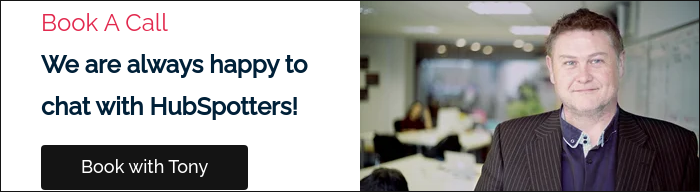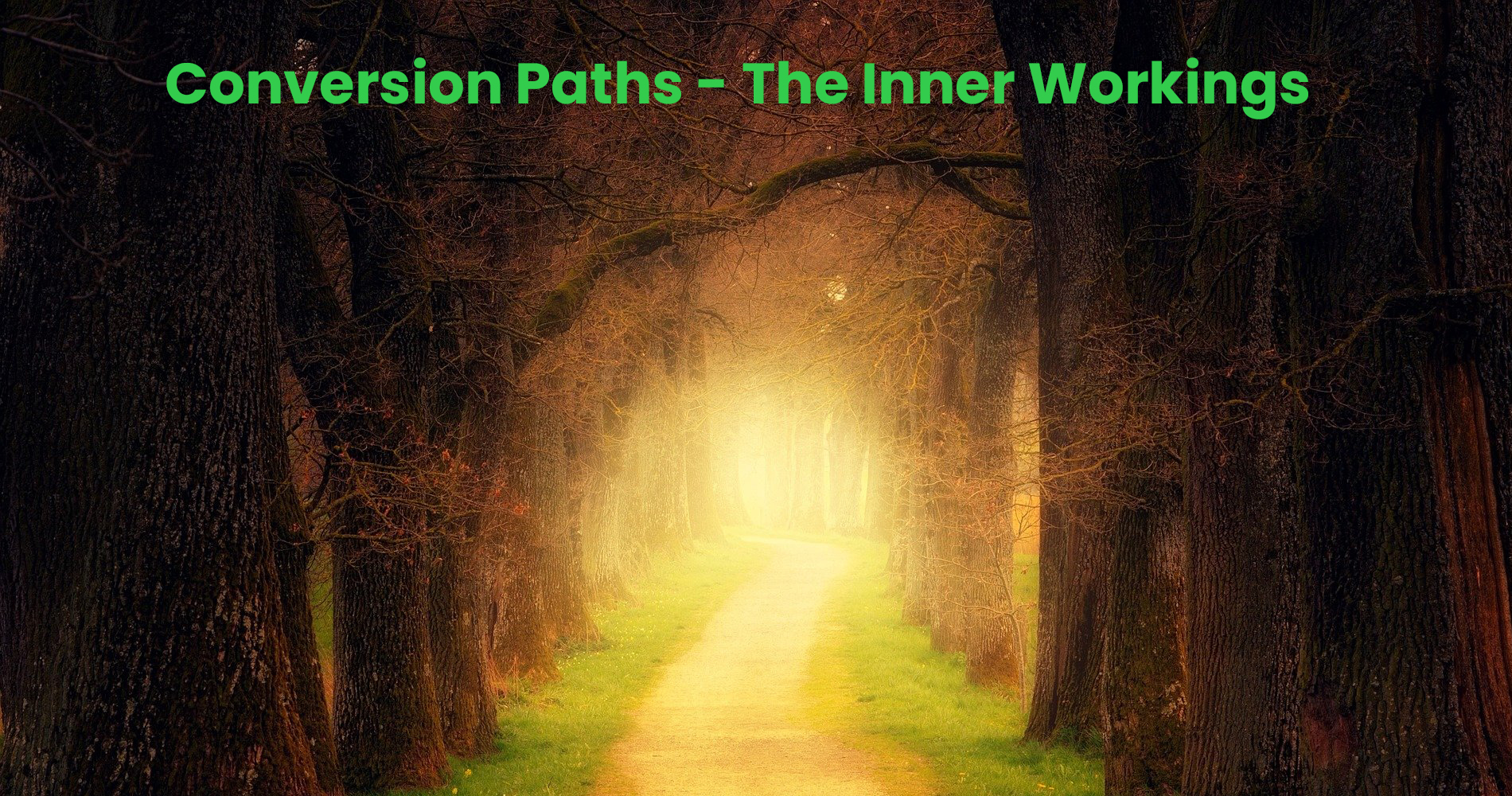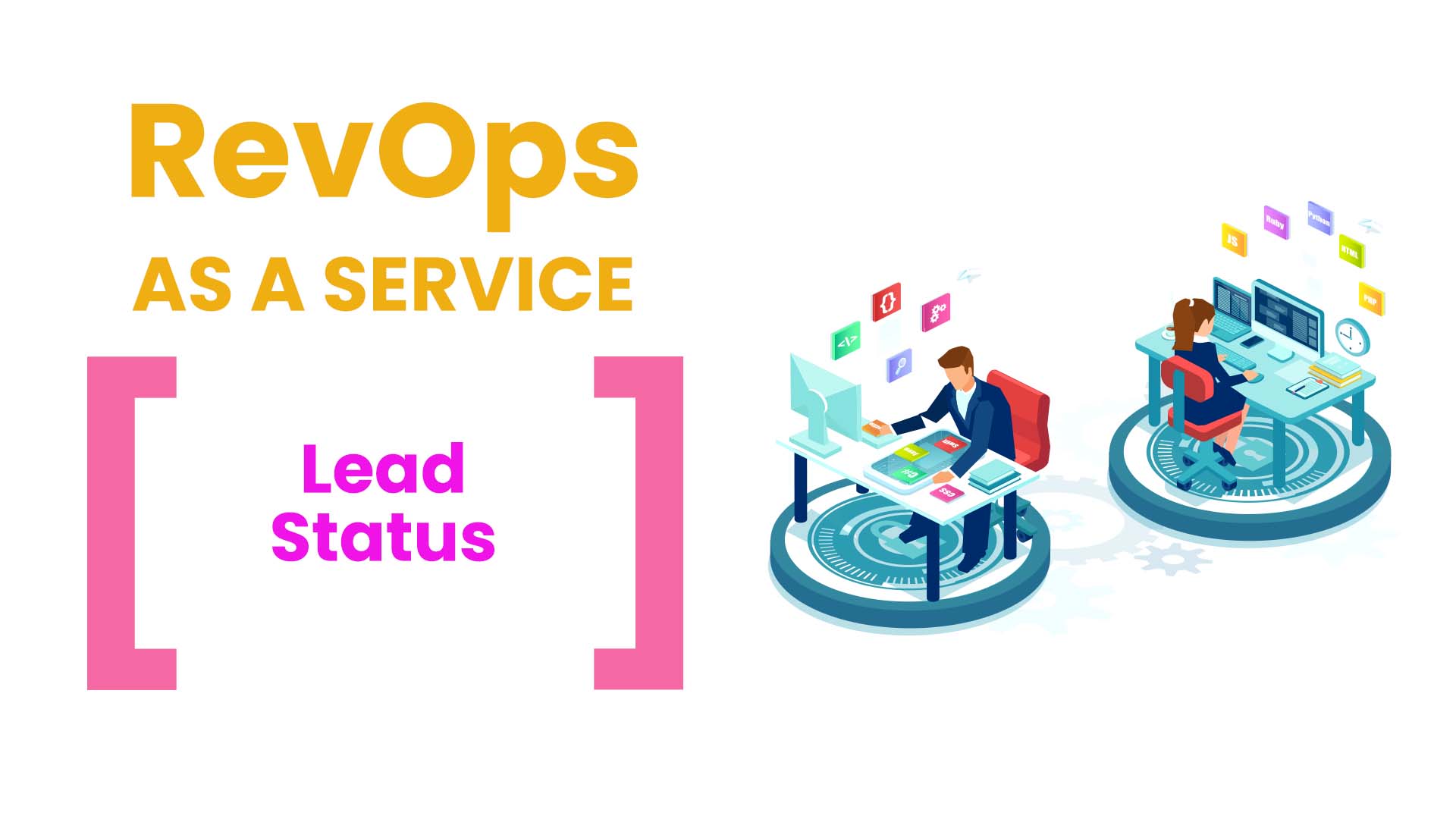I recently posted about the brilliant new Leads Tool in HubSpot, which I'm calling the New Leads Flow - you can see that post here. One of the reasons this is so powerful is that you can add Leads to your salespeople automatically or on a case-by-case basis.
This is a follow-up post with another video explaining how to add the leads to the Prospecting space and the lead flow in the first place.
First, navigate to the 'Prospecting' space via the HubSpot navigation as normal, then click on Prospecting to get here:
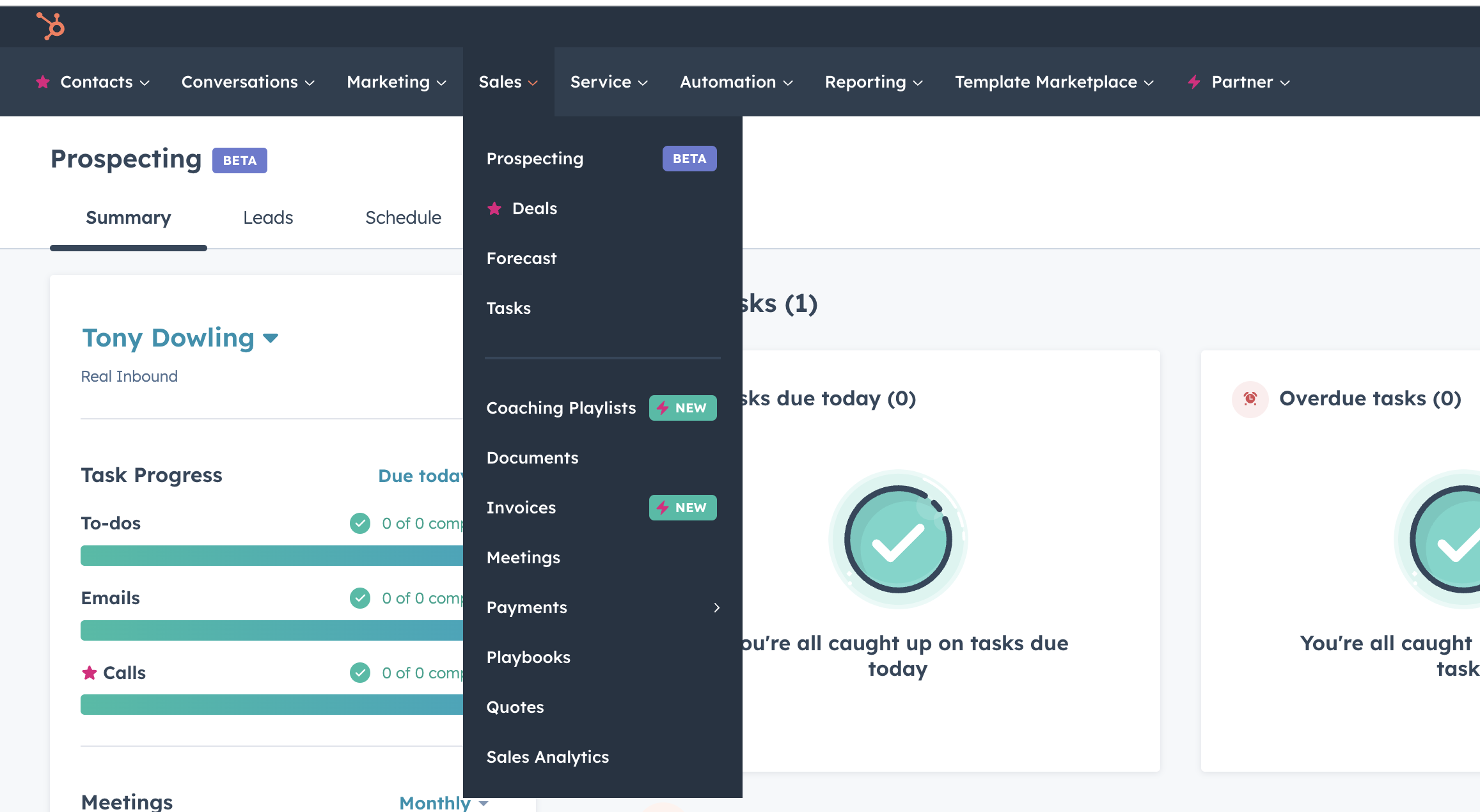
Then click on the Leads section to go to the Lead Screen itself. You'll see the Orange tab on the right-hand side saying 'Add Lead' and the one to the left saying 'Actions'. Hit 'Actions' to bring up the Lead selector that say's 'pull in leads'.

Once you click here you'll be prompted to select the lifecycle stage and the period during which the leads have been acquired, the last 7 days, month or even 6 months.

Once you have selected the Lifecycle stage you want to bring into the Leads flow and selected the period that your work will cover, click 'pull in leads', and as long as those contact or company records are assigned to you, they will magically appear!
HINT:
If you want to add a new Lifecycle Stage or create one for an event or other special occasion that has generated leads for the Sales Team to follow up, you can customise the Lifecycle Stage to whatever you need. (More detail on this in the video)
You can also add leads manually
Navigate back to that 'Add Leads' button in Orange and click on search, to bring anyone or any company already in the CRM into the Lead flow.
If you are not using Leads in HubSpot yet, you really need to get started on it. It will save you loads of time and more importantly makes the whole pipeline management thing so much easier, which makes it more reliable too.
Goof for the salesperson and good for the managers amongst us too.
As always, if you have any questions please let me know by clicking on my face below the video.
In the meantime, have a watch for a more detailed overview of how to add Leads to the HubSpot Prospecting space.