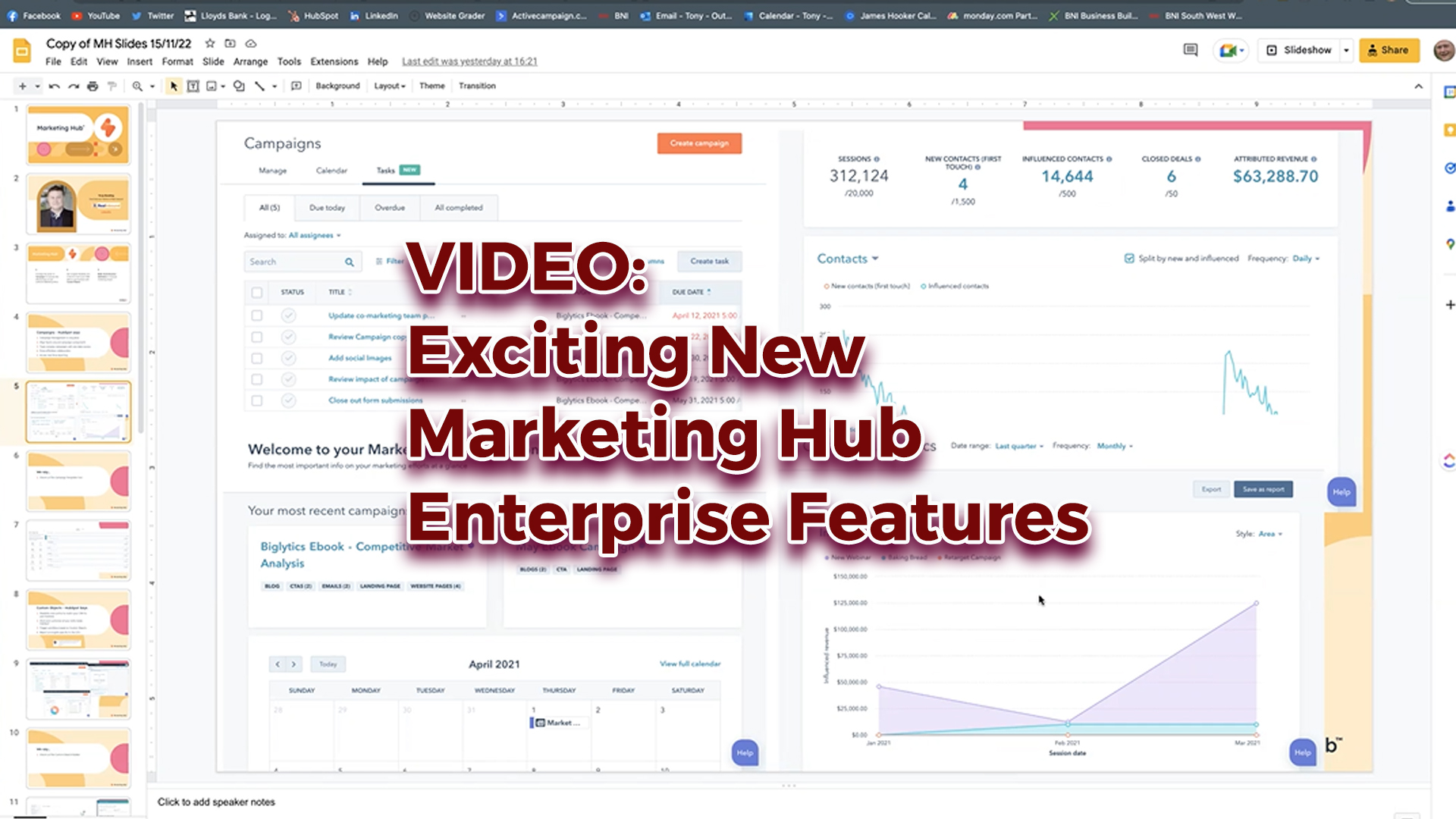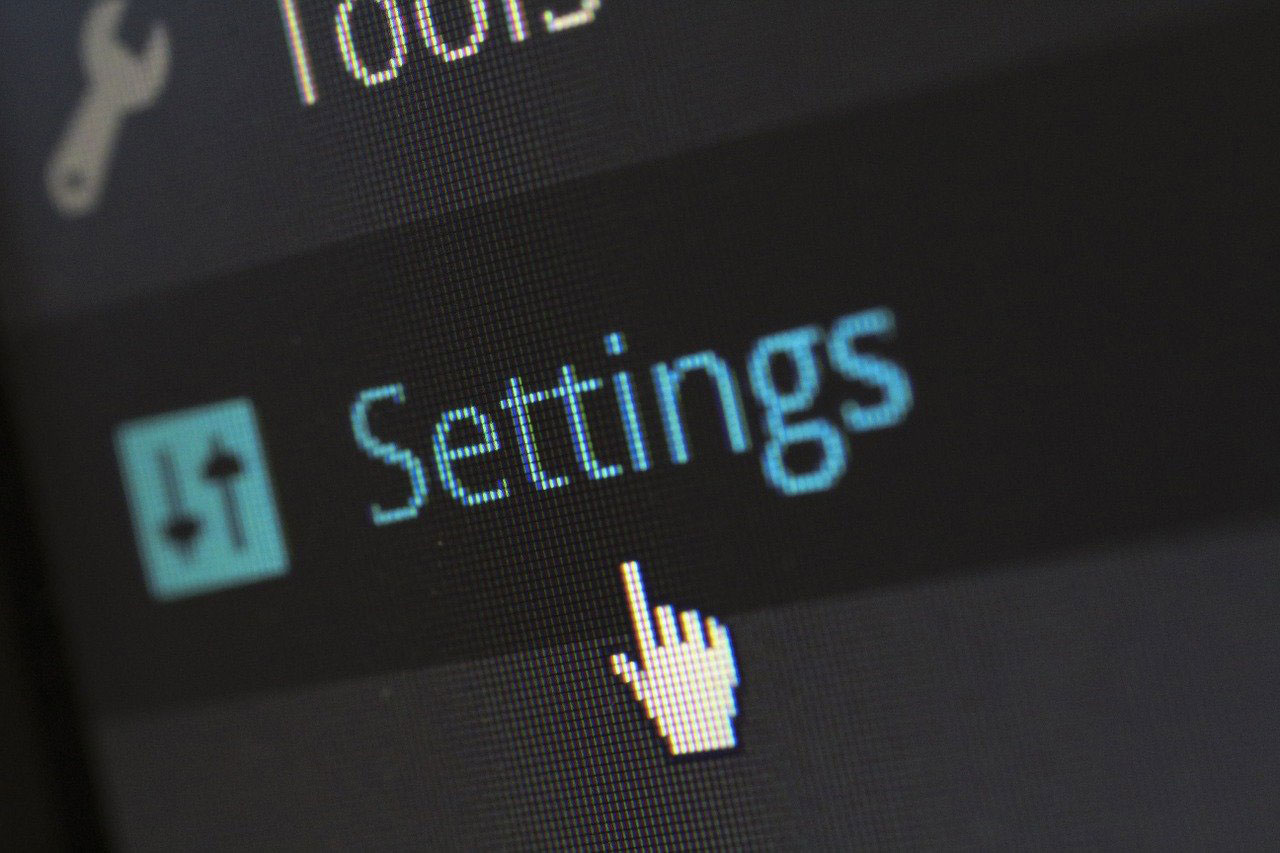There was a good deal of excitement at Real Inbound this week when we were asked to host a webinar for HubSpot and talk about some of the new marketing hub enterprise features. If you fancy watching a recording of the webinar, you'll see the video below but here are a few of the highlights.
The new campaign tools
The campaign tool has been around for a while now but following this year’s Inbound conference HubSpot released some fantastic upgrades. It's now possible for your whole team to collaborate on campaigns via the Campaign's dashboard in HubSpot. You can set up tasks and even message people to ensure they are doing the things they need to bring your campaign to life.
One of the most powerful new tools is something called campaign templates. This allows you to quickly build a campaign from the assets you already hold in HubSpot following some best-in-class examples of what, for instance a lead generation campaign might look like.
The biggest benefit of the campaigns tool is to see how all the assets your content marketing produces interact to drive through response. The Campaign's tool demonstrates ROI right the way down to the contact level. You can connect your advertising, social media, landing pages, calls to action, website forms, and more to ensure you capture every aspect of your campaign’s effectiveness.
Custom objects
Building custom objects in HubSpot has never been easier. At one time it needed a developer to connect to the HubSpot API to create the schema for your object. now you can simply use the HubSpot custom object builder that you'll find in the settings menu to create names and properties for your object and spin it up within moments.
You still need to be sure that a custom object is the way to go. Sometimes all you need are some custom properties within the existing objects, and you'll be well away. But if nesting data is making things more complicated or you have an associated service or product that needs its own insight then a custom object is a super powerful way to make your CRM your own.
Multi touch revenue attribution
Hotspots reporting tools are now able to deliver insight into almost valuable parts of your sales process with the creation of a multi touch revenue attribution report. It allows modelling for some of the main attribution models out there such as the first touch, last touch, linear, and even J shaped attribution.
As is increasingly the case with HubSpot reporting the templates I useful and it's possible even for relatively new hubs want users to build quite sophisticated reports by following the onscreen prompts and information.
We can see this would be a vital tool for any business with multiple teams and multiple touchpoints to see exactly what's working and what isn't.
Customer journey reporting
Related to multi touch revenue attribution is HubSpot new customer journey reporting. Like the campaign's tool this allows you to build an individual journey for your business based on actual customer data as recorded from within the HubSpot platform.
As time passes the graphical representation that the journey reporting generates will allow you to see exactly what part of the journey needs the most work on and what part of the journey is doing most of the heavy lifting.
Again, this report is surprisingly easy to use with hub spots on screen prompts taking you through adding assets and creating different chart types so that you get to see whatever suits you and your business the best.
The product updates tab
By way of a little added value for the people who attended the webinar we then demonstrated one of the little hidden gems within your HubSpot portal. Would you like to call it the geek page. This is where you will find all the new product advancements and enhancements that have been added to your portal and get to play with Peter releases before anyone else.
You can find the product updates tab under your account name in the drop-down menu well you'll also find other goodies like the HubSpot Academy which will teach you everything you need to know about HubSpot but were afraid to ask.
If you'd like to find out more about any of these features or any of the other features of HubSpot and how they could help you and your business please get in touch, we would love to set up a chat and see if we can help.