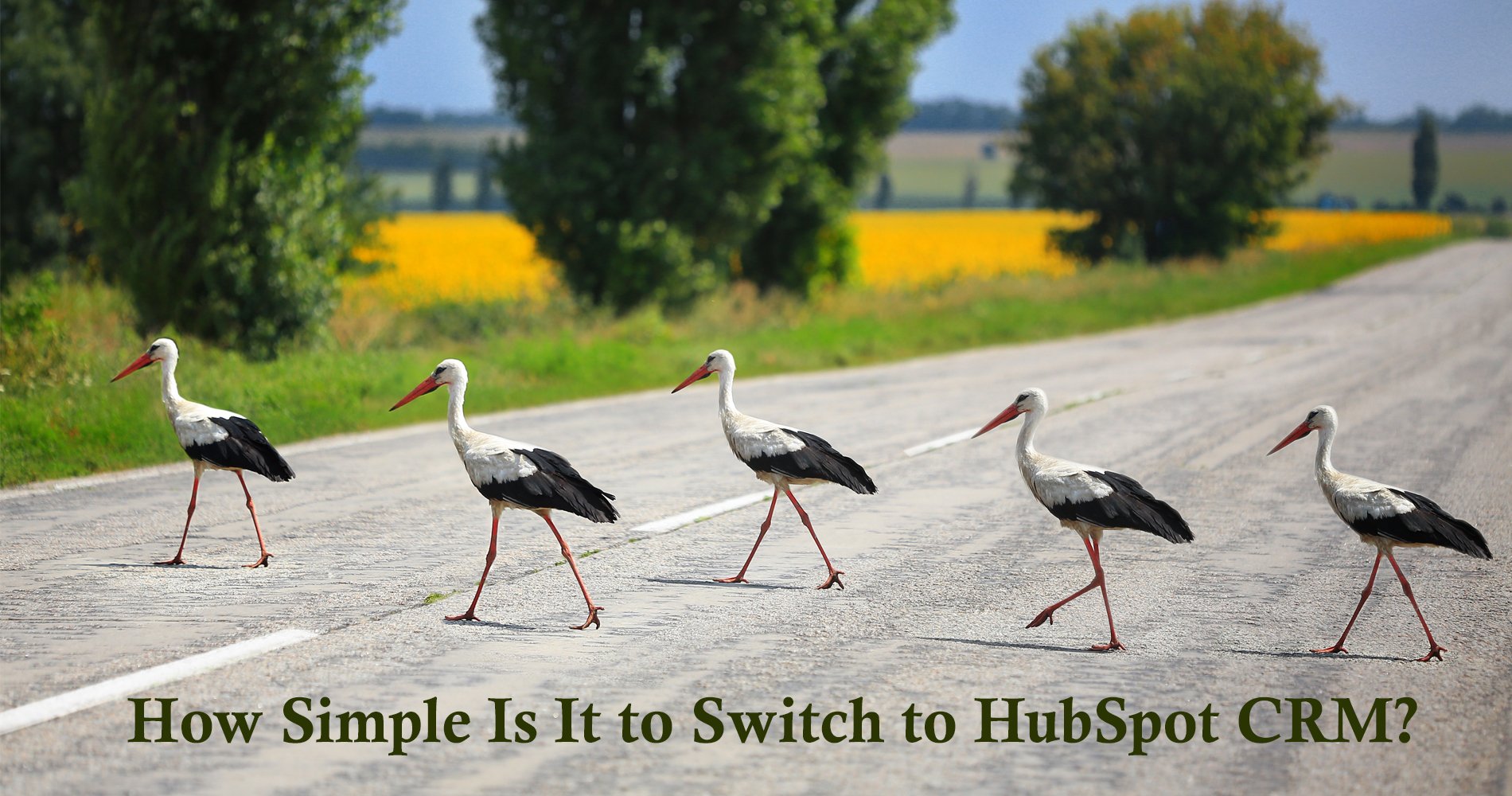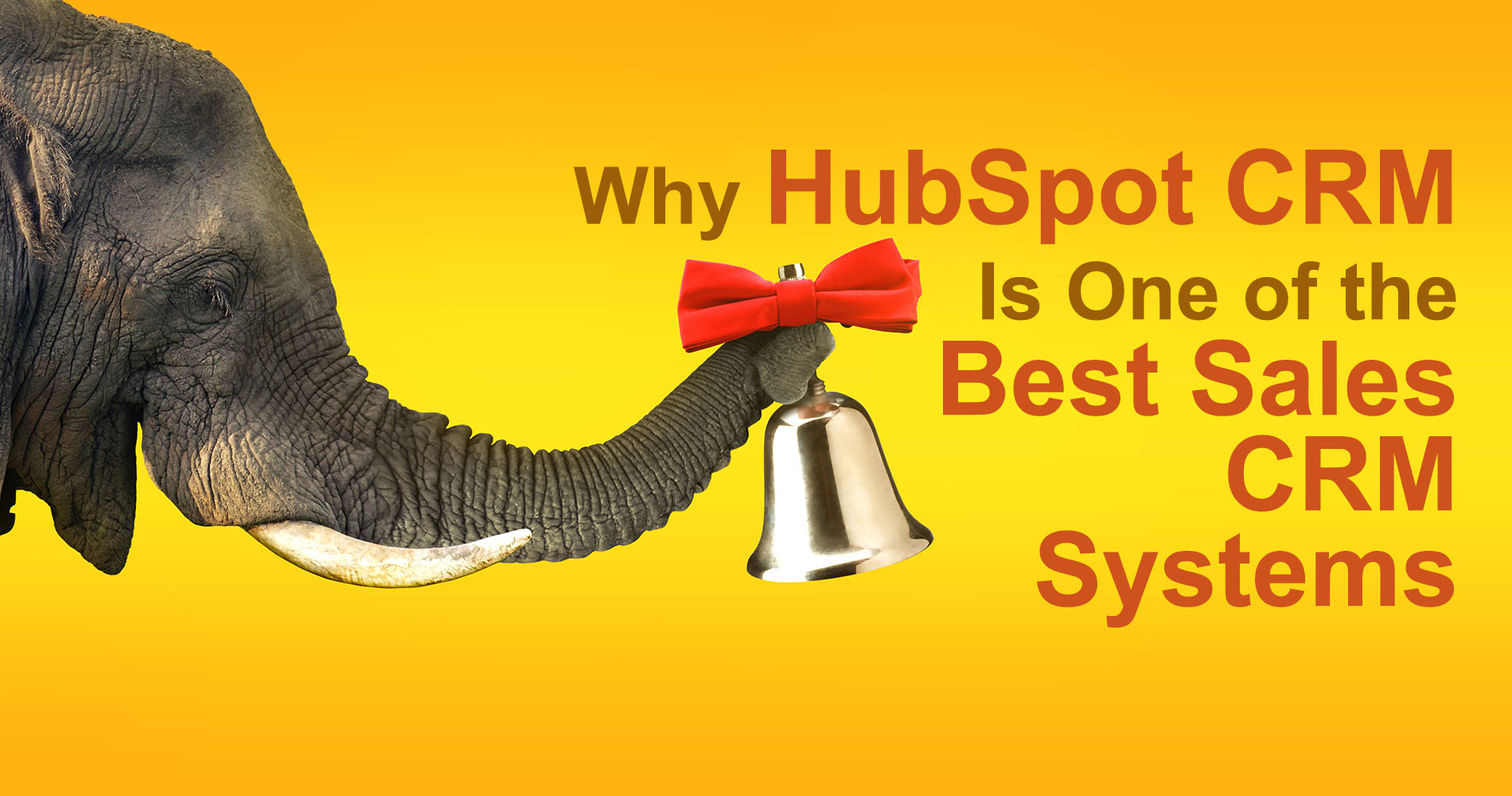Switching to a new CRM may be challenging, especially if you don’t have prior experience with marketing technology or similar systems. One way to go about this smoothly is by using HubSpot’s migrate CRM tool which functions as an easy import application that can effortlessly link your current data and integrate it into your HubSpot account.
Many systems require time-consuming, complex, and expensive migration processes, but HubSpot doesn't require this. Check out our guide to migrating your data and site to HubSpot!
Go Ahead and Test It
For starters, HubSpot is just one option out of many available to you. We know all the benefits to have a CRM that everyone loves, but it’s also good for you as an entrepreneur to be aware of some of the other options out there. After all, no product or service is one size fits all.
Play around with some of the features in the free version first to see how it works and how easy HubSpot is to adapt.
Renew Your Data
Before you move any of your data into a brand-new CRM, it’s important to make sure that the information is up-to-date and organised. This process also means getting rid of any unjustified leads that never got around to converting or trailing contacts with no activity. One approach you can take to ensure your CRM is as clean as possible is by filtering through the data and ensuring only the best - most weighted leads can make their way over to the system. By eliminating the rest, we free up valuable space for adding more prospects going forward.
Back Up Your Files
This is an important rule to follow in the world of data management. If you’re looking online for information regarding CRM migration, and how to easily export your company’s data, then this is something that you should keep in mind. The last thing you want to do is implement innovative technologies into your business if it means that there’s a danger of data loss or system failure. So, make sure that you start backing up your website’s data now so that, should disaster strike, you are fully prepared to move on to something else!
Migrating Your Contact Information
Making changes to a new CRM program can be hard but it's important not to let the changeover effects get you down. You'll need to make sure that your data is organised correctly when you import everything over, e.g., Sorting through which data you want to keep and how best to label it, etc. It all sounds like a lot, but with the right information and helpful advice from professionals, migrating your data will be much easier than you thought!
Easy: CSV Import
If you have a CRM, you can export your contacts as CSV files. In this case, you'll be able to import those with HubSpot. Be careful if you do it this way - because some information may get lost in the process! Setting up the import file correctly is essential, as well as associating each contact with the relevant companies, deals, and other items. Only then can you begin importing them into your accounts.
Easier: Migrators Make It Easier
Multiple systems offer automated migration of contacts across platforms, allowing users to move hundreds of contacts over a specific period. One example is data2crm, which offers a wizard to get your data contacts across relatively easily. This works similarly to the CSV method but means that you don’t have to work around new fields for company and deal associations as well as extraneous data such as account segmentation).
The Easiest Way: Call A HubSpot Partner
If you’re wondering how to move your data, but don’t want to hassle with the migration, a viable alternative is to hire a HubSpot partner who has experience moving data and working with your current CRM. They can help get you set up quickly, without having the struggle of migrating your data. In addition, they will also provide ongoing support and training if necessary.
Website Migration
HubSpot’s robust features and top-notch digital marketing software make it a powerful choice for small businesses. Google suite or the CMS side of HubSpot is a powerhouse. You can easily set up and create beautiful websites, full of fantastically made landing pages that you can use to grow your business through inbound lead generation. If your website is already live but runs on outdated software, migrating to a new platform may be an easy first step towards success! Creating a blog or special landing page like HubSpot is currently offering as part of their free trial may be something that boosts interest in your brand!
Difficult: Rebuild
Unusually, rebuilding B2B sites in HubSpot is a popular way of moving them to HubSpot. However, this method costs money, time, and resources, even though the CMS offers a large selection of design tools. It can take up to six months to complete a full website build, and if you're convinced HubSpot is worth the effort, that's a long time to wait. Consider the cost of construction, particularly if you are an eCommerce company. Having a shiny new website is great, but what are the costs?
Better: HubSpot Full Migration
Just want your current website moved across to HubSpot but without the hassle of doing it yourself? Then there's some good news! HubSpot offers migrations as a service, for around £350. For this, they will recreate your exact website in HubSpot CMS over a few weeks, leaving you with an end product that is virtually the same as your previous site. The migration itself is easy and doesn't require any effort by you - but post-migration support is only provided for a limited amount of time so be sure you have all your ducks in a row before handing any project work off to the professionals.
Easiest: Partner Migration
If you do not have native HubSpot experience, there are third-party services that will provide support to receive your current website and transfer it to HubSpot. When working with these companies, you can be sure they will bring your website onto the web in a clean and orderly fashion. Additionally, the team will check for issues and any major problems on the webpage after migration. Most of these partners work with customers on retainer services so that you can reach out when you need additional help down the line.
Feature Extensions and Integrations
HubSpot offers a vast collection of integrations within their application marketplace, which means you can easily connect HubSpot first and foremost to another software platform that your company has been using before HubSpot. We encourage you to take the time to find the right application partners, especially those that are both simple and convenient. When they're easy to use, meeting all of your needs becomes a lot less cumbersome and much more straightforward with HubSpot.
Sales / Gmail Chrome Extension
The HubSpot email extension for Gmail makes it easy to create contacts from your inbox, log and track all the emails you send and receive, see who opens your emails, and even see which links were clicked. If you install the HubSpot Gmail extension into chrome, you can also see when your emails are opened (and how often) as well as log in with other associated apps like Facebook, Twitter, google analytics, or Mailchimp. The HubSpot marketplace features different tools including Facebook, Twitter, LinkedIn, and Instagram integrations as well as custom-built eCommerce applications by partners such as Sage ERP software and databox to help make sure that no matter what tool is needed to run your business into the ground effectively - they're sure to have it!
Verify Everything
It's time to step things up when it comes to your HubSpot account. As we've already discussed in the first post of this series, one thing you may want to pay more attention to is integrations. It's important to take care of the basics but remember that the more you can tie different kinds of platforms together, the stronger your customer’s experience will be and, ideally, the better your business will perform! Now is a great time after migrating everything (and if you need technical or non-technical help with this just contact us), explore any problems, fix them (sometimes all you need is a fresh pair of eyes on things), and get used to working alongside your new CRM.
Training
You need to let your team members know how to use HubSpot once you've made the switch, and show them how they can effectively utilise some of the tools it offers. HubSpot’s academy is a good starting point for this since it contains a series of videos that cover several topics. Look into what courses are available and direct your team there if they need help. If you prefer a more hands-on approach, HubSpot partners like Real Inbound is the best approach, who will probably be able to answer all questions you have during these sessions typically held at your office.
You're all set! It's probably in your best interest to get started with HubSpot right away if it's the right fit. Keep in mind what we said at the beginning, however. You should understand your CRM, and how the software can work for you, before diving into a brand new one.