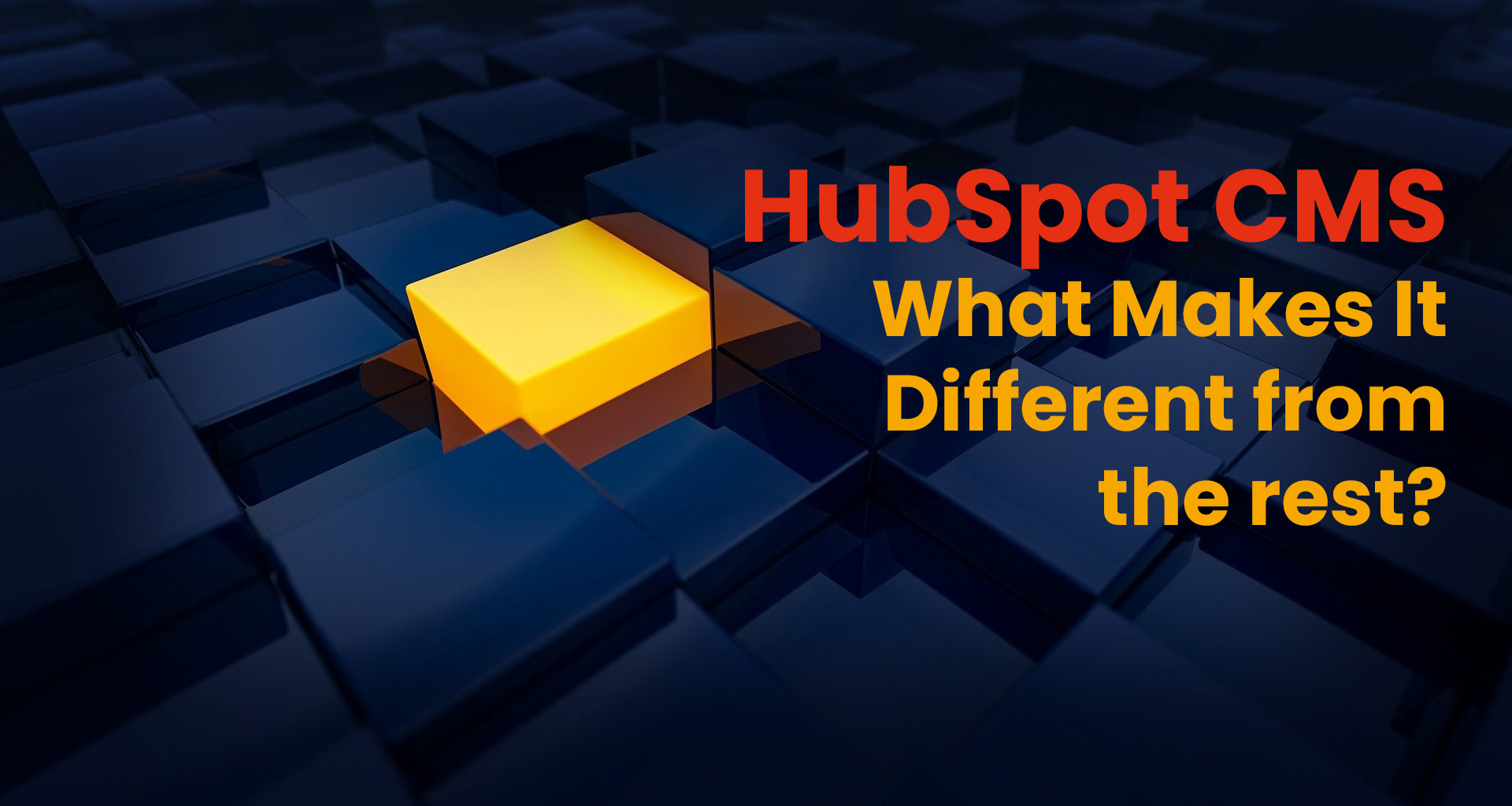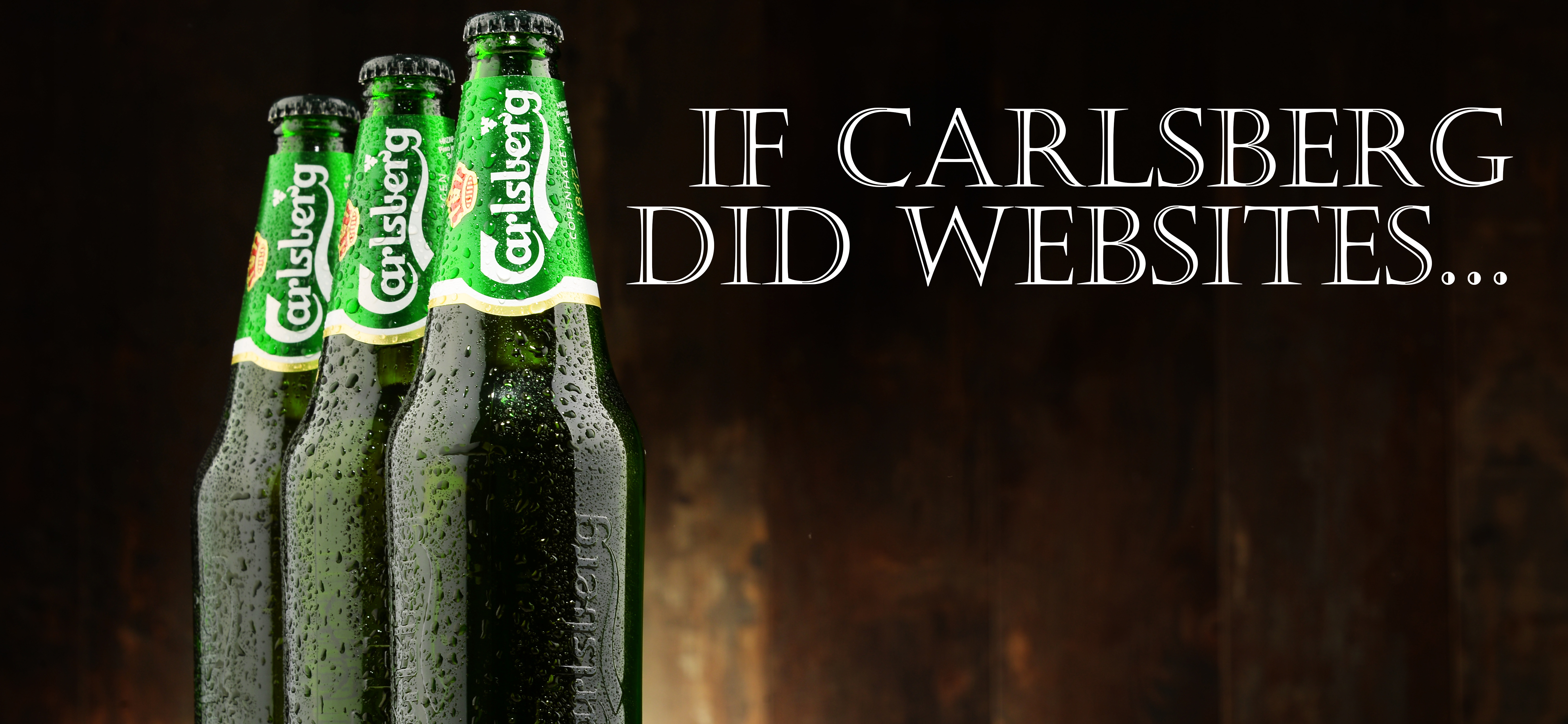As a HubSpot partner, we have seen it all when it comes to chaotic HubSpot portals. Whether it's a lack of organisation, outdated or duplicate content, or improper setup, a cluttered portal can negatively impact your business success. Fortunately, with a little bit of effort, you can clean up your HubSpot portal and improve your overall experience. In this article, we'll cover some best practices for cleaning up a confused HubSpot portal and getting your business back on track.
Step 1: Assess your current situation
Assessing your current situation is an essential first step in cleaning up a chaotic HubSpot portal. Without a thorough understanding of the current state of your portal, it will be difficult to create an effective plan for cleaning it up. Here are some key areas to focus on when assessing your current situation:
Content
The first area to assess is the content in your HubSpot portal. This includes all pages, blog posts, landing pages, emails, and other types of content. Take an inventory of all your content and categorise it by type, topic, and purpose. Look for duplicates, outdated content, and irrelevant content that can be removed. Pay particular attention to content that is not performing well and consider removing it or updating it to improve its effectiveness.
Data
The second area to assess is your data. HubSpot collects a vast amount of data on your contacts, leads, customers, and sales. Review your data to ensure that it is accurate and up to date. Look for duplicate records, incomplete data, and irrelevant data that can be removed. Consider implementing data governance policies to ensure that data is consistently entered and maintained across your organisation.
Workflows
The third area to assess is your workflows. Workflows are automated processes that help you manage your marketing, sales, and customer service tasks. Review your existing workflows to ensure that they are working effectively. Identify any broken or ineffective workflows and remove or update them as necessary. Look for opportunities to streamline your processes, such as consolidating multiple workflows into one or using conditional logic to simplify complex workflows.
Team
The fourth area to assess is your team. Your team is responsible for creating and maintaining your HubSpot portal. Review your team's roles and responsibilities to ensure that they are aligned with your business goals. Identify any gaps in skills or resources and address them as necessary. Ensure that your team is properly trained on how to use HubSpot effectively.
Once you have assessed your current situation, you will have a better understanding of the areas that need improvement. This will help you create a plan of action for cleaning up your HubSpot portal and setting your business up for success.
THIS ARTICLE MAY HELP: Website Audit Demystified
Step 2: Create a plan of action
After assessing your current situation, the next step in cleaning up a disorganised HubSpot portal is to create a plan of action. This plan should outline the specific steps you will take to clean up your content, reorganise your data, optimise your workflows, and train your team. Here are some tips for creating an effective plan of action:
Prioritise tasks based on impact
The first step in creating a plan of action is to prioritise tasks based on their impact on your business. Start by identifying the tasks that will have the biggest impact on your business success, such as updating your top-performing content, removing irrelevant data, and optimising your sales workflows. Focus on these tasks first before moving on to less critical tasks.
Set achievable goals
Next, set achievable goals for each task. Make sure your goals are specific, measurable, achievable, relevant, and time-bound (SMART). For example, if you want to update your top-performing content, your goal might be to increase its conversion rate by 5% within the next month. Setting achievable goals will help you stay focused and motivated as you work to clean up your HubSpot portal.
Allocate resources
Once you have identified your priorities and set achievable goals, you need to allocate resources to each task. This includes assigning team members to specific tasks, setting deadlines, and allocating budget as needed. Make sure you have the resources you need to complete each task effectively and efficiently.
Monitor progress
As you work through your plan of action, it's important to monitor progress regularly. This will help you stay on track and make adjustments as needed. Use HubSpot's reporting tools to track your progress, and set up regular check-ins with your team to review progress and make any necessary adjustments.
By creating a plan of action that prioritises tasks based on impact, sets achievable goals, allocates resources, and monitors progress, you will be well on your way to cleaning up your chaotic HubSpot portal and setting your business up for success.
Step 3: Clean up your content
Cleaning up your content is an important step in cleaning up a chaotic HubSpot portal. It's essential to ensure that your content is relevant, up-to-date, and effective in driving conversions. Here are some tips for cleaning up your content in HubSpot:
Conduct a content audit
The first step in cleaning up your content is to conduct a content audit. This involves reviewing all your content to identify what's working, what's not, and what needs to be updated or removed. Use HubSpot's content audit tool to get a comprehensive view of all your content, including pages, blog posts, landing pages, and emails.
Remove outdated or irrelevant content
Once you have identified outdated or irrelevant content, it's time to remove it. This includes any pages, blog posts, landing pages, or emails that are no longer relevant to your business or your audience. Removing outdated content will help improve your website's overall performance by reducing clutter and improving the user experience.
Consolidate duplicate content
If you have multiple pages or blog posts covering the same topic, consider consolidating them into a single, comprehensive piece of content. This will help reduce clutter on your website and improve the user experience. Use HubSpot's content optimisation tool to identify opportunities for consolidating duplicate content.
Optimise high-performing content
Identify your top-performing content and optimise it to drive even more traffic and conversions. This includes updating headlines, meta descriptions, and calls to action, as well as adding relevant internal links to other content on your website. Use HubSpot's SEO tools to optimise your content for search engines.
Create new content
Finally, consider creating new content to fill any gaps in your existing content strategy. Use HubSpot's content creation tools to develop high-quality blog posts, landing pages, and other content that will attract and engage your target audience.
By cleaning up your content in HubSpot, you can improve your website's performance, enhance the user experience, and drive more conversions. Conducting a content audit, removing outdated or irrelevant content, consolidating duplicate content, optimising high-performing content, and creating new content are all important steps in this process.
YOU MAY LIKE : How to Conduct a Website Audit
Step 4: Reorganise your data
Reorganising your data is another important step in cleaning up a chaotic HubSpot portal. It's essential to ensure that your data is accurate, up-to-date, and well-organised to support effective marketing and sales strategies. Here are some tips for reorganising your data in HubSpot:
Review your current data structure
The first step in reorganising your data is to review your current data structure. This involves looking at the different types of data you collect, how you collect it, and where it's stored in HubSpot. Identify any areas of your data structure that are causing confusion or inefficiencies.
Identify key data fields
Once you have reviewed your current data structure, identify the key data fields that are most important for your business. These might include contact information, lead source, company size, and industry. Make sure these fields are properly mapped in HubSpot and are being collected consistently across your organisation.
Clean up your database
Next, it's time to clean up your database by removing duplicate, incomplete, or inaccurate data. Use HubSpot's data cleansing tools to identify and remove any data that is not needed or is causing problems in your system. This will help improve the accuracy of your data and reduce the risk of errors in your marketing and sales strategies.
Reorganise your contact lists
Reorganise your contact lists to make it easier to segment your audience and target your marketing efforts. Create lists based on criteria such as industry, location, or behaviour to help you deliver more personalised and relevant content to your leads and customers. Use HubSpot's list segmentation tools to create and manage your contact lists.
Set up lead scoring
Finally, set up lead scoring to help prioritise your sales efforts and improve conversion rates. Lead scoring involves assigning points to leads based on their behaviour and level of engagement with your content. Use HubSpot's lead scoring tools to set up a system that works for your business.
By reorganising your data in HubSpot, you can improve the accuracy of your data, enhance your marketing and sales strategies, and deliver a better experience for your leads and customers. Reviewing your current data structure, identifying key data fields, cleaning up your database, reorganising your contact lists, and setting up lead scoring are all important steps in this process.
Step 5: Optimise your workflows
Workflows are an important part of marketing automation, and it's essential to ensure that they are set up correctly and are working effectively to support your marketing and sales strategies. Here are some tips for optimising your workflows in HubSpot:
Review your current workflows
The first step in optimising your workflows is to review your current workflows. This involves looking at the different workflows you have set up and assessing their effectiveness. Identify any workflows that are not working as intended or are causing confusion.
Simplify your workflows
Once you have reviewed your current workflows, simplify them where possible. This involves streamlining your workflows to reduce the number of steps and actions required to achieve a goal. Simplifying your workflows can help you save time and reduce the risk of errors in your automation.
Use branching logic
Use branching logic in your workflows to ensure that leads are receiving personalised and relevant content based on their behaviour and interests. Branching logic allows you to create different paths for leads based on their interactions with your content. Use HubSpot's workflow tools to set up branching logic in your workflows.
Test and refine your workflows
Test your workflows regularly to ensure that they are working effectively and achieving your goals. Use HubSpot's testing tools to simulate different scenarios and identify any issues or inefficiencies in your workflows. Refine your workflows based on your testing results to improve their effectiveness.
Integrate with other tools
Finally, consider integrating your workflows with other tools to support your marketing and sales strategies. For example, you might integrate your workflows with your CRM system to ensure that your leads are being nurtured effectively throughout the sales process. Use HubSpot's integration tools to connect your workflows with other tools and platforms.
By optimising your workflows in HubSpot, you can improve the efficiency and effectiveness of your marketing automation, enhance your lead nurturing strategies, and drive more conversions. Reviewing your current workflows, simplifying them, using branching logic, testing and refining them, and integrating with other tools are all important steps in this process.
Step 6: Train your team
Training your team is an essential step in cleaning up a chaotic HubSpot portal. HubSpot is a powerful tool that requires a certain level of expertise to use effectively. It's important to ensure that your team members are properly trained on the different features and capabilities of HubSpot to maximise its potential. Here are some tips for training your team on HubSpot:
Identify training needs
The first step in training your team is to identify their training needs. This involves assessing the current level of knowledge and skills of your team members and identifying areas where they need further training. Consider organising a training needs assessment survey or one-on-one meetings to identify their training needs.
Develop a training plan
Once you have identified the training needs of your team members, develop a training plan that is tailored to their needs. The training plan should cover the different features and capabilities of HubSpot and provide hands-on training to help them develop their skills. Consider creating a HubSpot training manual or online courses to support their learning.
Schedule regular training sessions
Schedule regular training sessions to ensure that your team members are up to date with the latest features and best practices in HubSpot. These sessions can be conducted in-person or virtually, depending on the location of your team members. Consider scheduling a weekly or monthly training session to keep your team members engaged and informed.
Provide ongoing support
Provide ongoing support to your team members to help them apply what they have learned in their daily work. This might involve providing access to a HubSpot expert or creating a HubSpot support group to answer questions and provide guidance. Encourage your team members to share their experiences and challenges to foster a culture of continuous learning.
Monitor progress
Monitor the progress of your team members to ensure that they are applying what they have learned in their daily work. Use HubSpot's analytics tools to track their progress and identify areas where they might need further support or training.
By training your team on HubSpot, you can improve their skills and knowledge, enhance their efficiency and effectiveness in using the tool, and drive better results for your marketing and sales strategies. Identifying training needs, developing a training plan, scheduling regular training sessions, providing ongoing support, and monitoring progress are all important steps in this process.
CHECK OUT: The whys and wherefore of a HubSpot Portal Audit
Conclusion
Cleaning up a confused HubSpot portal is essential for improving the efficiency and effectiveness of your marketing and sales strategies. By following the six steps outlined in this article, you can identify and resolve issues in your portal, streamline your content and data, and optimise your workflows to support your lead generation and nurturing efforts.
Assessing your current situation is the first step in the process, as it allows you to identify the areas that need improvement. Creating a plan of action based on your assessment ensures that you have a clear direction for your efforts. Cleaning up your content and reorganising your data help you improve the quality of your leads and the accuracy of your data. Optimising your workflows enables you to automate your marketing and sales processes and improve your lead nurturing efforts. Finally, training your team ensures that they are equipped with the necessary skills and knowledge to use HubSpot effectively.
Cleaning up a messy HubSpot portal can be a challenging task, but it is essential for achieving success with inbound marketing. By following the steps outlined in this article and seeking the help of a HubSpot partner if necessary, you can transform your portal into a well-organised and efficient tool that supports your marketing and sales goals.
Remember, HubSpot is a powerful tool, and proper use of it can help you drive better results for your business. Taking the time to clean up your HubSpot portal and optimise your workflows can help you save time, reduce errors, and achieve better results.
AVOID ALL OF THIS BY READING: How To Set Up HubSpot The Right Way The First Time