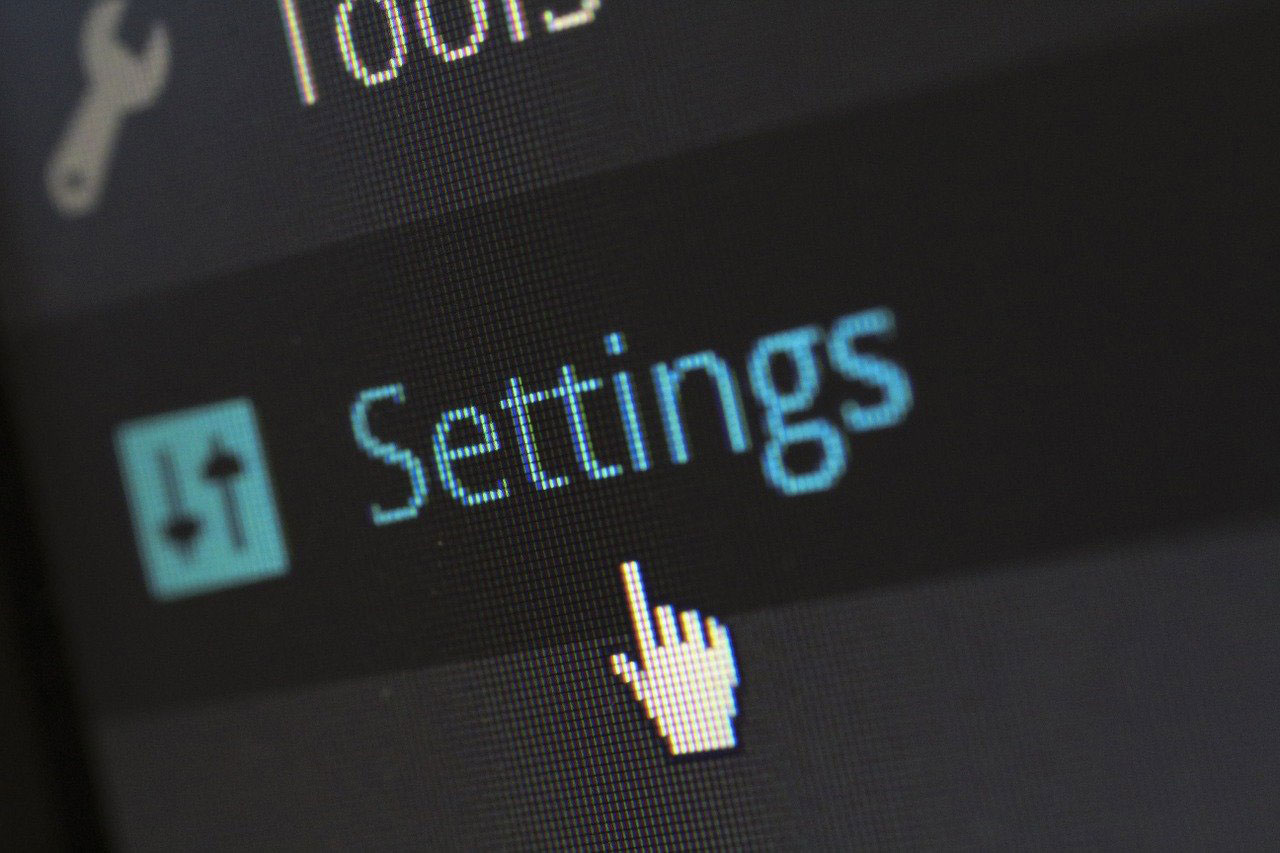One of the main challenges with any CRM system, including HubSpot, is keeping team members engaged and motivated to use it consistently. Even the most well-planned implementations can struggle if users don’t see the tangible impact of their actions within the platform. This lack of visible impact can create what we at Real Inbound call the HubSpot Adoption Gap—a gap between having HubSpot installed and seeing it fully embraced by your teams.
HubSpot’s reporting and analytics tools are powerful yet often underutilised resources for bridging this gap. By leveraging HubSpot’s robust analytics, businesses can create a data-driven culture where teams see, understand, and value the outcomes of their efforts. In this article, we’ll explore how to use HubSpot’s reporting tools to drive engagement, foster accountability, and close the adoption gap once and for all.
Why Reporting and Analytics Matter for HubSpot Adoption
In any business setting, data is king. It shows us what’s working, where to improve, and how our efforts directly impact company goals. However, one of the biggest hurdles in HubSpot adoption is getting team members to see the value of data—and to feel connected to it. When users don’t see how HubSpot’s reporting tools benefit them, they may struggle to engage with the CRM fully.
Reporting and analytics in HubSpot make it possible to answer critical questions that help teams perform better:
- How effective are our marketing campaigns?
- Which leads are converting and why?
- How satisfied are our customers?
With these insights, HubSpot’s analytics don’t just inform—they empower. By tracking and visualising performance metrics in real time, HubSpot enables teams to work smarter, not harder. When employees see the data behind their results, they feel more accountable, more engaged, and more inclined to use HubSpot consistently.
- Setting Up Customised Dashboards for Engagement
Dashboards in HubSpot are customisable, real-time reporting tools that give teams instant access to metrics that matter. When dashboards are set up to reflect individual or team-specific goals, they provide a clear window into daily activities and outcomes, helping employees stay connected to their progress.
Steps to Create Effective HubSpot Dashboards:
- Define Team Goals: Start by identifying what each team should be focusing on. For example, marketing might track leads, while sales focuses on conversions.
- Select Relevant Metrics: Choose metrics that align with team objectives. HubSpot offers a variety of report types—from web traffic analytics to sales activity reports—so tailor dashboards to suit each department.
- Customise the Layout: Arrange the dashboard for easy navigation, with priority metrics displayed prominently. This encourages teams to check in regularly and track progress.
Example Dashboard: For a sales team, create a dashboard that includes metrics like deals closed, revenue generated, call-to-close ratio, and average deal size. With these insights at hand, sales reps can measure their performance and see where to focus their efforts.
Practical Tip: Encourage team members to personalise their dashboards so they display metrics that matter most to their roles. This personalisation creates ownership and helps users feel more engaged with the data they’re seeing.
- Building Accountability with Real-Time Data
One of the strengths of HubSpot’s analytics tools is that they provide real-time data, allowing teams to make informed decisions on the spot. When employees can access up-to-date information, they’re more accountable for their actions and more inclined to engage with the CRM regularly.
Key Areas to Use Real-Time Data:
- Lead Activity: Sales can see when leads interact with emails, content, or web pages, helping them engage at optimal moments.
- Campaign Performance: Marketing teams can monitor live campaign metrics like click-through rates, form submissions, and conversions.
- Customer Support: Service teams can track ticket resolution times and response rates to ensure they’re meeting customer satisfaction benchmarks.
Real-time data not only allows teams to adjust their approach quickly but also drives accountability by giving immediate feedback on performance. This transparency empowers employees to take ownership of their actions within HubSpot, which in turn promotes consistent usage.
Practical Tip: Use real-time data as a conversation starter in team meetings. Discuss the trends, celebrate successes, and brainstorm solutions for areas that need improvement. Making data a part of everyday discussions encourages a data-driven culture across your business.
- Leveraging Goal Tracking to Drive Adoption
HubSpot’s goal-tracking capabilities allow you to set individual, team, and company-wide goals directly within the platform. When employees have clear, data-driven goals linked to HubSpot metrics, they’re more likely to engage with the CRM and track their own progress.
How Goal Tracking Works in HubSpot:
- Set Specific Goals: For example, you could set goals for lead conversion rates, customer retention, or sales revenue.
- Align Goals with KPIs: Link each goal to a measurable KPI so progress is easy to track. For example, if the goal is to increase lead conversion, the KPI could be conversion rate percentages.
- Track Progress Automatically: HubSpot automatically updates progress as data flows into the system, allowing teams to see how close they are to hitting their targets.
When employees see their goals visualised and updated in real time, they’re more likely to remain engaged and motivated to achieve those targets. Goal tracking gives users a sense of purpose and direction within HubSpot, which is essential for closing the adoption gap.
Practical Tip: Recognise and celebrate when teams or individuals hit their goals. Recognition reinforces positive behaviours, encouraging employees to continue using HubSpot to track and achieve their objectives.
- Encouraging Team Collaboration Through Data Sharing
HubSpot’s reporting tools don’t just benefit individuals—they’re also a powerful resource for team collaboration. When teams share access to reports and dashboards, they can work together toward common goals and stay aligned on company objectives.
Benefits of Data Sharing in HubSpot:
- Improved Alignment: With shared reports, marketing, sales, and customer service teams can see how their efforts intersect, which promotes a unified approach.
- Enhanced Communication: Shared data reduces silos, as teams can refer to the same metrics and discuss strategies to improve outcomes.
- Clearer Handoffs: When teams have access to shared reports, it’s easier to manage lead handoffs from marketing to sales and sales to customer service, ensuring a seamless customer journey.
Data sharing helps break down departmental barriers and enables teams to use HubSpot collaboratively. This shared accountability encourages everyone to engage with the CRM more consistently and close the adoption gap across the organisation.
Practical Tip: Set up monthly or quarterly meetings for cross-departmental review of HubSpot reports. This provides an opportunity to discuss strategies, celebrate wins, and adjust course where necessary.
- Using Custom Reports to Personalise Engagement
HubSpot’s custom reporting tools allow you to build reports tailored to your team’s specific needs. When reports reflect individual and team priorities, employees feel a stronger connection to the CRM and see it as a tool that supports their unique responsibilities.
Examples of Custom Reports:
- Lead Quality Reports: For marketing, create custom reports that show the quality of leads generated from different campaigns, which helps refine targeting.
- Deal Pipeline Reports: For sales, create reports that track each deal’s stage, helping reps identify opportunities for advancement.
- Customer Satisfaction Reports: For service teams, develop custom reports that track customer satisfaction metrics, such as NPS scores or response times.
Custom reports ensure that HubSpot’s analytics tools are relevant to each team’s daily work. When employees see data that’s directly related to their efforts, they’re more likely to engage with HubSpot regularly.
Practical Tip: Offer training on how to create custom reports. This empowers teams to generate insights independently and ensures they’re getting the most out of HubSpot’s reporting tools.
- Aligning KPIs with HubSpot to Reinforce Adoption
Establishing key performance indicators (KPIs) that align with HubSpot metrics reinforces the platform’s value and keeps teams motivated. By linking performance to measurable data within HubSpot, you encourage employees to engage with the CRM regularly and track their progress.
KPI Examples Aligned with HubSpot Metrics:
- Marketing: Track KPIs like MQL (Marketing Qualified Lead) volume and conversion rates.
- Sales: Measure KPIs such as average deal size, win rate, and lead-to-customer conversion.
- Customer Service: Monitor KPIs including ticket resolution time, customer satisfaction, and retention rates.
Aligning KPIs with HubSpot gives employees a direct link between their goals and their use of the CRM, which helps drive adoption and ensure they see HubSpot as essential to their roles.
Practical Tip: Regularly review these KPIs with your team. Use HubSpot’s reporting to provide updates on progress and identify areas for improvement, which reinforces the importance of consistent HubSpot use.
- Celebrating Wins with Data-Driven Insights
Celebrating achievements based on HubSpot data creates positive reinforcement for CRM use. When employees see that their hard work is recognised and celebrated, they’re more likely to continue engaging with HubSpot.
Ways to Celebrate Data-Driven Wins:
- Highlight Top Performers: Recognise employees who excelled in metrics like lead generation, conversions, or customer satisfaction.
- Share Success Stories: Showcase how specific campaigns, sales tactics, or service strategies have driven results.
- Team Achievements: Celebrate when the team hits a milestone, such as meeting a lead generation goal or reducing ticket resolution time.
Celebrating data-driven wins not only reinforces the benefits of HubSpot but also builds team morale. Employees who feel acknowledged for their efforts are more inclined to use HubSpot to achieve their goals.
Practical Tip: Use HubSpot’s reporting tools to display these achievements on a central dashboard, so the whole team can see their progress and celebrate together.
Conclusion: Making Data-Driven Engagement the Key to HubSpot Success
HubSpot’s reporting and analytics tools are invaluable assets for fostering engagement and closing the adoption gap. By creating customised dashboards, aligning KPIs, encouraging data sharing, and celebrating wins, businesses can empower their teams to take ownership of their roles within HubSpot.
When employees see how their work contributes to company success through data, HubSpot becomes an essential tool that they’re motivated to use daily. At Real Inbound, we’ve found that making data a central part of HubSpot engagement transforms CRM adoption from a task to a culture.
Ready to Close the HubSpot Adoption Gap?
If you’re ready to drive engagement and maximise HubSpot’s potential, our HubSpot Adoption Gap Framework email series provides practical guidance to help you empower your team. Sign up today to receive strategies that transform HubSpot into a growth engine.
💡 Sign up today for expert insights delivered directly to your inbox.
👉 [Sign Up Below] for the HubSpot Adoption Gap Framework email series!