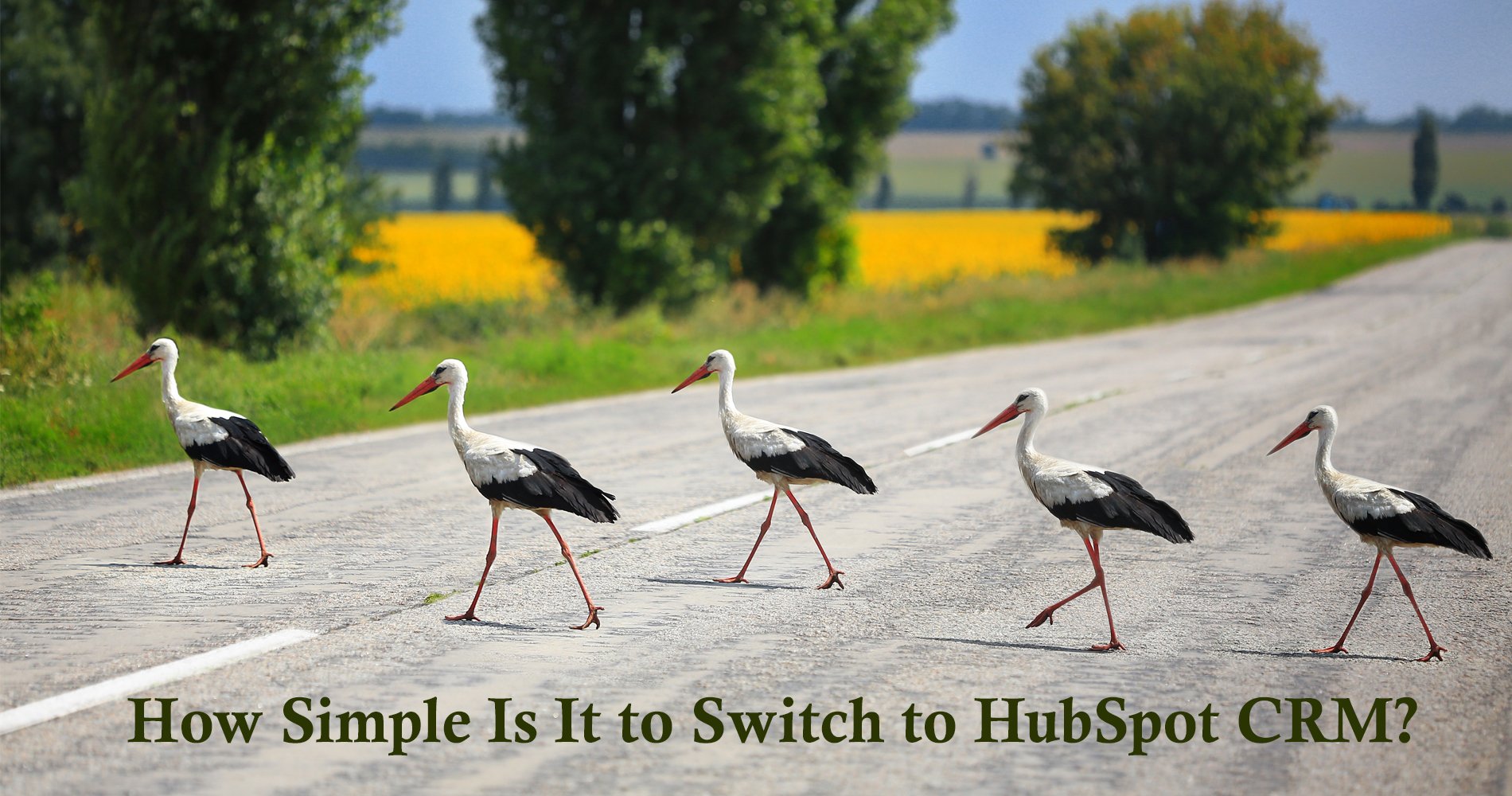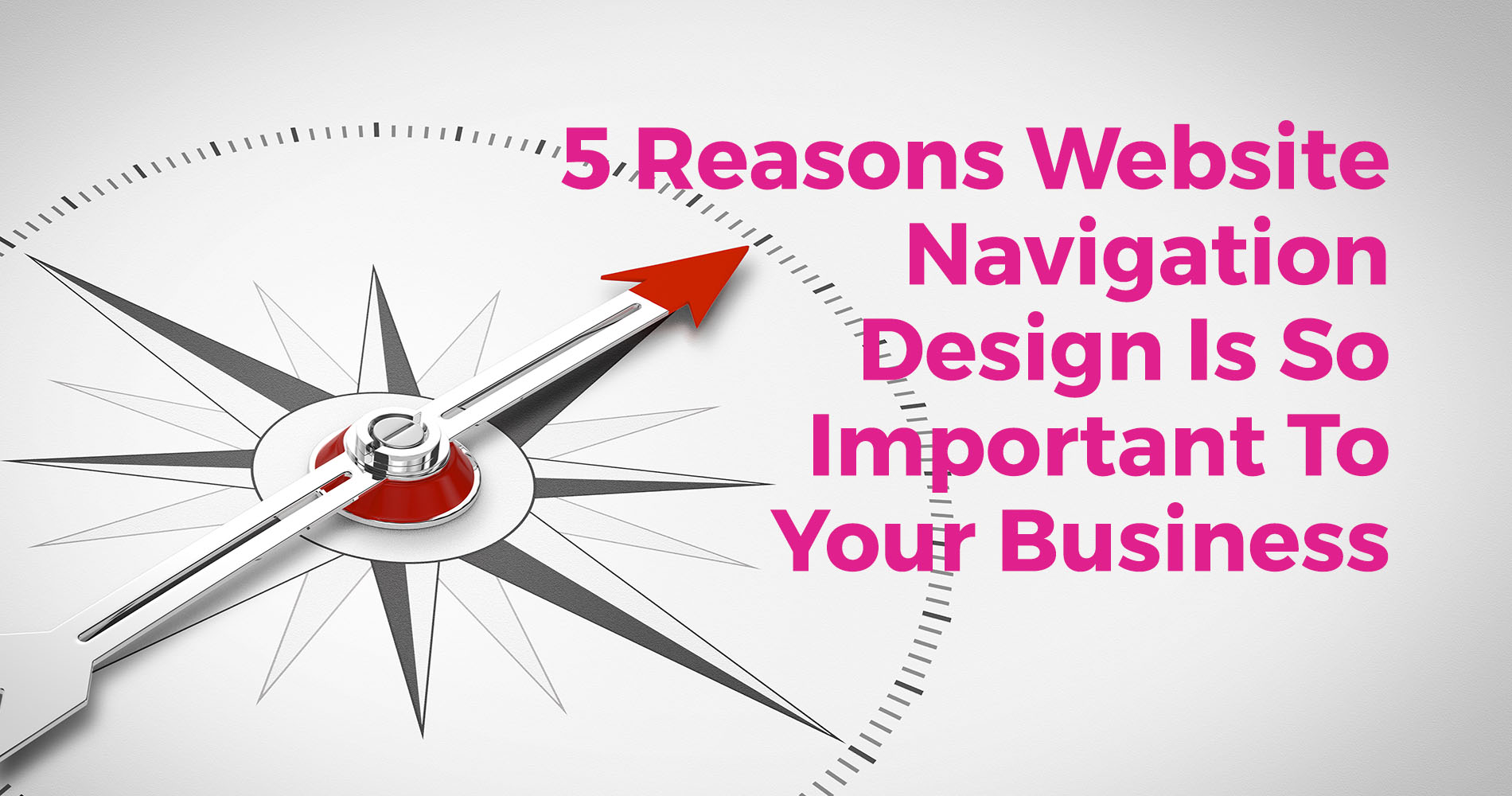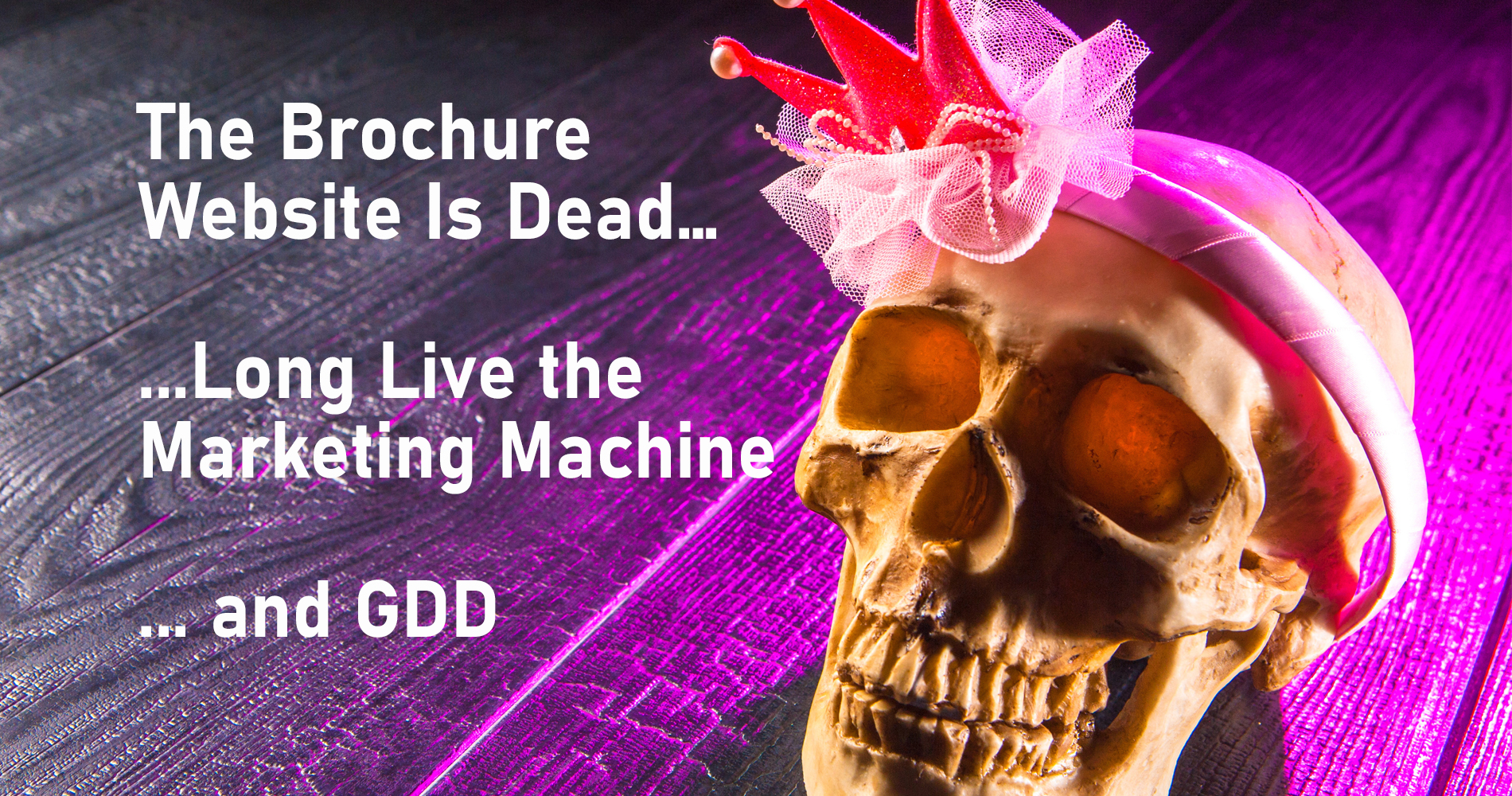Do you find yourself doing the same thing over and over again, but with little to no change in the outcome? Do you need to take your selling to the next level, but don't have the time or resources to make it happen? Sales automation is for you! Sales automation helps companies increase sales by sending customised messages to warm leads to further qualify them, or to follow up on that critical sale. This leads to higher sales than you may have had before, which in turn leads to increased revenue and profitability.
Sales automation is the use of software or a platform to increase your sales. Examples of this include CRMs and landing pages. The idea is that this will help you grow your business by increasing how many customers you can do business with. By automating your sales, you're able to spend more time focusing on larger and more lucrative deals. And because most sales automation solutions allow you to track which forms work best and allow you to do split-testing, you can only improve your sales over time!
When deciding on sales automation tools, your main priority should be finding a system that makes sense for your team, from a cost and logistical standpoint. It's important to have a sales team that's organised, as disorganisation can lead to poor productivity and lower client satisfaction. Automation can be a solution, as it replaces in-person communication with remote methods. The best part: it can save your team A LOT of time and make them more productive! With this in mind, here's a guide on how sales automation works and which tools might be the best solution for you and your organisation.
How does Sales Automation work?
The goal of sales automation is to automate time-consuming, manual tasks by integrating software, artificial intelligence (AI), and other digital tools. Supervisors and managers use this program to supervise, manage, and monitor monthly, weekly, and daily activities.
Sales automation has decreased the number of hours sales reps need to work to do their job, allowing them to have more time to spend on other tasks, such as networking and generating leads. This means that sales reps don't need to be physically in the office as much and still be able to do their jobs. It's a great tool for growing businesses and streamlining sales processes.
There are numerous ways that sales automation benefits your business, sales team, and bottom line. Among the benefits is ...
- makes your sales reps more productive and successful.
- Enhances your efficiency.
- Boosts accuracy and streamlines sales processes.
- Makes sure your sales leads aren't overlooked.
- Improves quality by automating your sales tasks.
- Reduce response time to increase customer satisfaction.
- Maintains consistency throughout your sales organisation.
- Makes better use of otherwise limited resources (such as a small sales force or budget).
Risks Associated with Sales Automation
Nonetheless, sales automation can become overbearing at some point. It is never advisable to fully automate your sales process - because prospects will perceive it as robotic and soulless. As a human, you add critical and irreplaceable elements to your deals. Remember that your leads will want to be dealt with humanly. They'll appreciate the personal touch and will give better feedback to you on what is working and what is not!
Using an automated email blaster or autodialer is a sure sign that you've crossed the line into bad territory.
Remember, prospects won't take kindly to being pushed through these types of machines. It's unlikely that you'll obtain a high conversion rate with these tactics, and your company won't earn a great reputation.
Sales Process Automation
Sales process automation makes sales representatives focus more on interacting with prospects and customers by automating various steps of the sales cycle. The process also ensures that your sales team works consistently.
Your sales team must follow a proven sales process. By establishing an iterative process, you have everyone following the same process. It is also easier to identify improvement opportunities when you have a clear sales process. You can strengthen your sales process by automating certain tasks and reserving time and energy to spend on prospecting and nurturing leads when you use sales automation software.
Sales Automation CRM
While sales automation software refers to software used to streamline sales processes, one particularly important software is customer relationship management (CRM) tools. This type of tool uses an integrated customer database to allow sales representatives to access the most current information about their customers. The CRM software holds information such as contact information, information about the customer's needs, records of the customer's dealings with the business, and previous attempts to sell the customer something. As a salesperson, being able to access this information in real-time can be invaluable. If a salesperson knows that a customer has already tried a certain product, he or she can focus on talking about a different product or service available from the company.
CRM is an important piece of sales automation. An analogy would be the center of a wheel - its center supports and moves its spokes so the wheel moves in the proper direction. Without robust CRM tools, you might not be able to meet your sales automation responsibilities.
Sales Automation Software for Representatives
Every day, sales reps are faced with many challenges. Sales automation will make their jobs easier in these areas.
Prospecting
Are you always searching the same keywords on LinkedIn? It's time to change that. LinkedIn Premium and Sales Navigator subscribers can create custom filters that search for jobs according to their chosen criteria (for example, “CMO AND San Francisco”).
Get regular email alerts. Your prequalified list of prospects will now be delivered automatically regularly, without you having to do anything. You don't have to worry about seeing the same names over and over again (LinkedIn only sends you new profiles).
Additionally, an insights tool that lives in your email will save you a great deal of time. HubSpot Sales' Inbox Profiles tool gives you an overview of the CRM records, social media profiles, and company information of your prospects so you can craft the perfect email in a matter of seconds. The next time you want to find out what their tweets are about, what their job title is, or what their last step was, you won't have to open a million tabs.
Lead Enrichment
It is easier to build a relationship with a prospect if you have more detailed information about their company size, industry, and solutions, as well as their responsibilities, presence on social media, current vendors, and so on.
LeadSpace and LeadGenius can be helpful in this regard. A comprehensive profile of a prospect can be achieved by combining data from hundreds or thousands of sources.
Contact and Deal Creation
It is no longer necessary to manually enter contacts and opportunities into your CRM.
Automate the creation and editing of records with your marketing software for every lead that meets certain criteria.
You should also integrate your various lead sources with your CRM. These might include webinar participants, survey respondents, new email subscribers, event attendees, Facebook Lead Ads respondents, etc. You can also use Zapier (a third-party tool to connect your apps if you cannot find a native integration).
Email Templates
Normally, email follow-ups, meeting confirmations, and prospecting don't differ much. Personalised content can increase response rates by 30-50%. After this point, the return on investment decreases.
Using an email template will prevent you from copying and pasting or typing out the same basic sentences time and time again. Creating a master version of the emails you send to prospects, then saving them as templates, is easy.
Easily customise them before sending them to the specific recipient and situation. You can even include personalisation tokens in HubSpot Sales Templates so that details like the prospect's name, company, and job title are automatically filled in.
Sales Email Automation
One of the best things about HubSpot Sales is its ability to help you get more sales from your list. Its simple but powerful automation lets you follow up with a list of contacts in several ways. Imagine you found an amazing new business partner, you had a meeting with them and they said they were interested in talking further but now it has been weeks and there is still no reply. This generally happens quite often and it's unacceptable! You have to make sure that you're making them stick to the commitment you've found. Because HubSpot Sales can make sure that the message gets through, which is exactly what we'll show you: how to use create campaigns in HubSpot Sales to follow up with people on their next step post-purchase!
Meeting Scheduling
Meeting scheduling software is a great tool to set up meetings between multiple people. Using this tool allows you to easily send a meeting invite to the people that you want to see the demonstration. Not only does it save time and energy, but it also allows for the scheduling of meetings to always be convenient for the recipient. This is an excellent way to get meetings scheduled faster and with less difficulty.
HubSpot Meetings automatically creates a record in your CRM for any prospect who books a meeting. If you're looking for a standalone tool, there are options such as Arranger and Calendly.
Sales Calls
A new conversation intelligence tool allows you to see a summary of all your calls both transcriptionally and analytically.
Gong, Wingman, Avoma, and Chorus help you analyse your conversations (like which topics were discussed, which actions were discussed, and to whom competitors were referred) and even make recommendations based on artificial intelligence.
Deal Management Automation
Log your voicemail attempts in the CRM of the prospect. Ensure that you reach them a day later and log the conversation in your CRM. Track their response in your CRM by sending them a follow-up email.
It must be exhausting to read that. Hubspot's sales tools can also capture when potential clients open your email, click links you sent, or download files you attached to the message. HubSpot's sales tools help you stay on top of what's going on in your business and help you get to know your customers better!
Proposals
Simply copy and paste your emails, notes, and CRM into your proposal or quote to simplify the process. PandaDoc and ClientPoint integrate with your CRM, allowing you to transfer information such as customer details, product details, and prices to quotes in an automated manner.
In most cases, you can set timed reminders as well. Therefore, your tool will help you sign prospects - all you need to do is use it.
Sales Automation for Managers
Here's an overview of what sales managers need to do within the context of sales automation.
Reporting
Managing a sales team would mean spending an hour (or more) per day creating reports that are then screenshotted or attached to emails.
Keeping your team informed and motivated is much easier. Just automate your CRM and send out email reports. It would be a good idea to send your salespeople a stack ranking every day and your director of sales a revenue report every week. Reporting automation tools like QuarterOne can also be utilised.
Lead Rotation
The lead assignment takes up valuable time and bandwidth. The risk of a lead slipping through the cracks won't help your team achieve its quota, plus you have better things to do.
Your CRM or an auto rotator can be used to assign leads based on a combination of criteria including geography, company size, vertical, and more. The round-robin format is best for free-for-all events.
Lead Scoring
Sales representatives can gain access to their sales pipeline, but there is a lot of data to sift through. With lead scoring software, you can narrow down the most qualified leads. A sales pipeline management software program allows sales reps to input important information. The software also monitors a lead's contact history, sales history, and other related factors. When a contract is eventually signed, the sales lead will receive a score based on their worth. Lead scoring software is a useful tool that helps sales reps focus on their most promising contacts.
Before purchasing a tool of this kind, there are a few aspects to consider. The first thing you need to do is get enough leads - if your sales team is constantly asking for more leads, you should focus more on lead generation.
Being able to gather enough information is crucial to the success of your business. The key is to choose the right tools for the job. There is a wide variety of sources to gather information from. From lead capture forms and data enrichment tools to email engagement and social media behavior, there's no shortage of information you can use. Just make sure to choose sources that will provide you with accurate information that you can use to better your business!
Lastly,
Sales automation has become a necessity in 2022. It's a must for any company that is trying to scale. With a sales automation platform, you can close deals faster, track your leads more efficiently, and even deliver a better customer experience! In the past, sales teams have had to manage leads, close deals, and track their activity all on their own. Now, sales reps have the benefit of using automated apps and software to track their activity! Tracking sales activity is vital, especially if you're trying to scale your company. With automation software, tracking is much easier and all of your data is stored safely in the cloud. Your data is also more secure than ever before and you have access to reports whenever you need them.