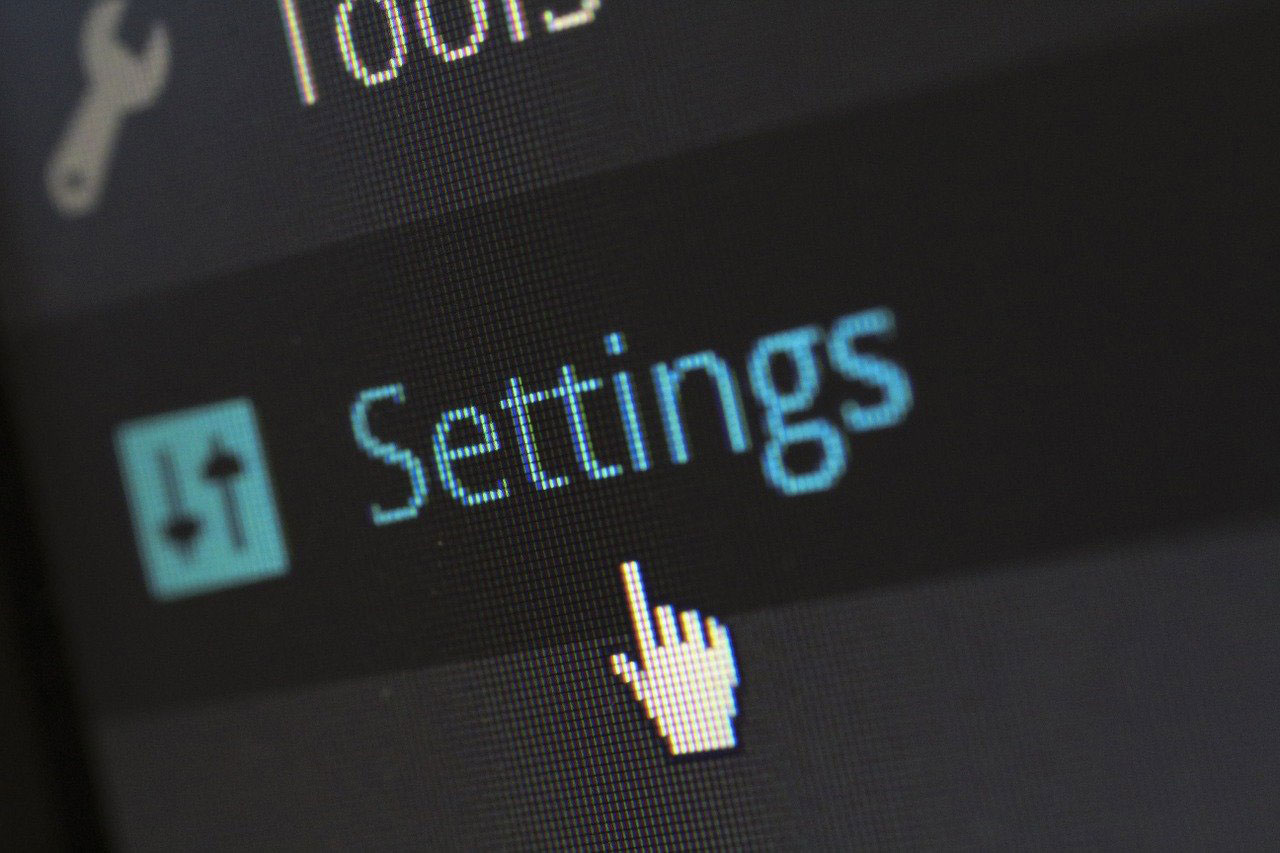Adopting a new CRM like HubSpot often comes with high hopes: improved efficiency, better sales alignment, and a unified customer view. However, achieving these outcomes requires more than just setting up HubSpot. One of the biggest challenges we see at Real Inbound is the HubSpot Adoption Gap—the space between purchasing HubSpot and getting it to work smoothly within your existing systems.
Integrating HubSpot with your essential sales tools is a critical step in closing this gap. Seamless workflows not only reduce friction in daily processes but also encourage your team to adopt and use the CRM consistently. In this article, we’ll explore how to align HubSpot with other tools, create efficient workflows, and foster collaboration across teams.
Why Integration Matters in Closing the HubSpot Adoption Gap
Imagine a sales rep juggling multiple tools—a CRM, an email marketing platform, a quoting system, and a project management app. Without integration, they’re stuck manually updating each tool, which wastes time, increases errors, and frustrates your team. This disjointed workflow is a key reason many organisations struggle with CRM adoption.
The Benefits of Seamless Integration
- Improved Efficiency: Automating data transfer between tools eliminates repetitive manual tasks.
- Enhanced Accuracy: Data synced in real-time reduces errors and ensures a single source of truth.
- Stronger Collaboration: Teams can easily access the same information, improving communication and alignment.
- Increased Adoption: When workflows are smooth, teams are more likely to embrace and use the system daily.
Step 1: Identify Essential Sales Tools for Integration
To begin creating seamless workflows, you need to identify the tools that are critical to your sales process. Examples might include:
- Email Tools: Gmail, Outlook, or email tracking systems.
- Quoting and Proposals: PandaDoc, Proposify, or Qwilr.
- Customer Communication: Zoom, Slack, or Microsoft Teams.
- Data Management: Google Sheets, Excel, or data warehouses.
Tip: Map Your Current Workflow
Start by mapping your existing sales process. Identify touchpoints where data moves between tools and pinpoint inefficiencies or bottlenecks.
Step 2: Leverage HubSpot’s Native Integrations
HubSpot offers a wealth of native integrations designed to connect the CRM with popular sales tools. By utilising these integrations, you can save time on setup and ensure compatibility.
Popular HubSpot Integrations for Sales Teams
- Email: Sync Gmail or Outlook to track email interactions directly within HubSpot.
- Calendars: Use tools like Calendly or HubSpot’s native meeting scheduler to streamline appointment booking.
- Proposals: Integrate PandaDoc to generate quotes and proposals without leaving HubSpot.
- Phone Systems: Connect tools like Aircall or RingCentral to log calls automatically.
Pro Tip: Explore HubSpot Marketplace
The HubSpot App Marketplace is a treasure trove of integrations. Search for your existing tools and see if they’re supported natively.
Step 3: Use Zapier for Custom Integrations
What if your sales tools don’t have a native HubSpot integration? Enter Zapier, a powerful tool that allows you to create custom workflows between HubSpot and almost any software.
Example Workflow Using Zapier
- When a new lead is added in HubSpot, automatically create a task in Asana.
- Notify the sales team via Slack.
- Update a Google Sheet with the lead’s details for reporting purposes.
This type of automation ensures that no lead slips through the cracks while keeping your team informed and organised.
Step 4: Optimise Data Flow Between Tools
Seamless workflows depend on the smooth transfer of accurate data. To achieve this, you need to:
- Standardise Data Formats: Ensure consistency in fields like names, dates, and currencies.
- Set Up Two-Way Syncs: Where possible, enable bi-directional syncing so updates in one tool reflect in another.
- Eliminate Duplicates: Use HubSpot’s deduplication feature or third-party tools like Insycle to maintain clean records.
Real-World Example: Aligning HubSpot and Quoting Tools
A client of ours integrated HubSpot with PandaDoc to streamline their quoting process. Previously, sales reps had to manually copy data from HubSpot into PandaDoc, which was time-consuming and error-prone. With the integration, quotes are now auto-populated with CRM data, reducing errors and saving hours each week.
Step 5: Automate Key Sales Processes
Automation is the backbone of seamless workflows. HubSpot’s automation features can be combined with integrations to supercharge your sales process.
Examples of Automated Workflows
- Lead Assignment: Automatically assign leads to reps based on criteria like location or deal size.
- Follow-Up Emails: Send a sequence of personalised follow-ups after a meeting is scheduled.
- Pipeline Updates: Trigger status changes or notifications when deals move through the pipeline.
By automating repetitive tasks, your team can focus on what they do best—selling.
Step 6: Train Teams on Integrated Workflows
Technology is only as effective as the people using it. Once your tools are integrated and workflows are set up, invest in training your team.
Training Best Practices
- Role-Based Training: Tailor sessions to each team’s responsibilities, ensuring relevance.
- Interactive Sessions: Use real-world scenarios to show how integrated workflows improve daily tasks.
- Documentation: Provide step-by-step guides or videos for future reference.
Step 7: Monitor and Refine Your Workflows
Closing the adoption gap isn’t a one-time project—it’s an ongoing effort. Regularly review your workflows to ensure they remain efficient and aligned with your goals.
Key Metrics to Track
- Tool Usage Rates: Are your team members actively using the integrated tools?
- Time Saved: How much time are you saving with automation?
- Error Reduction: Are data inconsistencies decreasing?
Based on these insights, make adjustments to optimise performance.
The Outcome: A Unified, Efficient Sales Process
By integrating HubSpot with your essential sales tools and creating seamless workflows, you’ll achieve:
- Faster Sales Cycles: Automations and integrations reduce delays in the sales process.
- Higher Adoption Rates: Teams are more likely to use a system that makes their jobs easier.
- Improved Customer Experience: With a unified view of customer data, your team can deliver personalised, responsive service.
Ready to Close the Adoption Gap?
Sign up for our HubSpot Adoption Gap Framework email series today and learn actionable strategies to streamline your sales workflows and maximise your CRM investment.