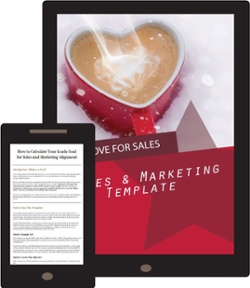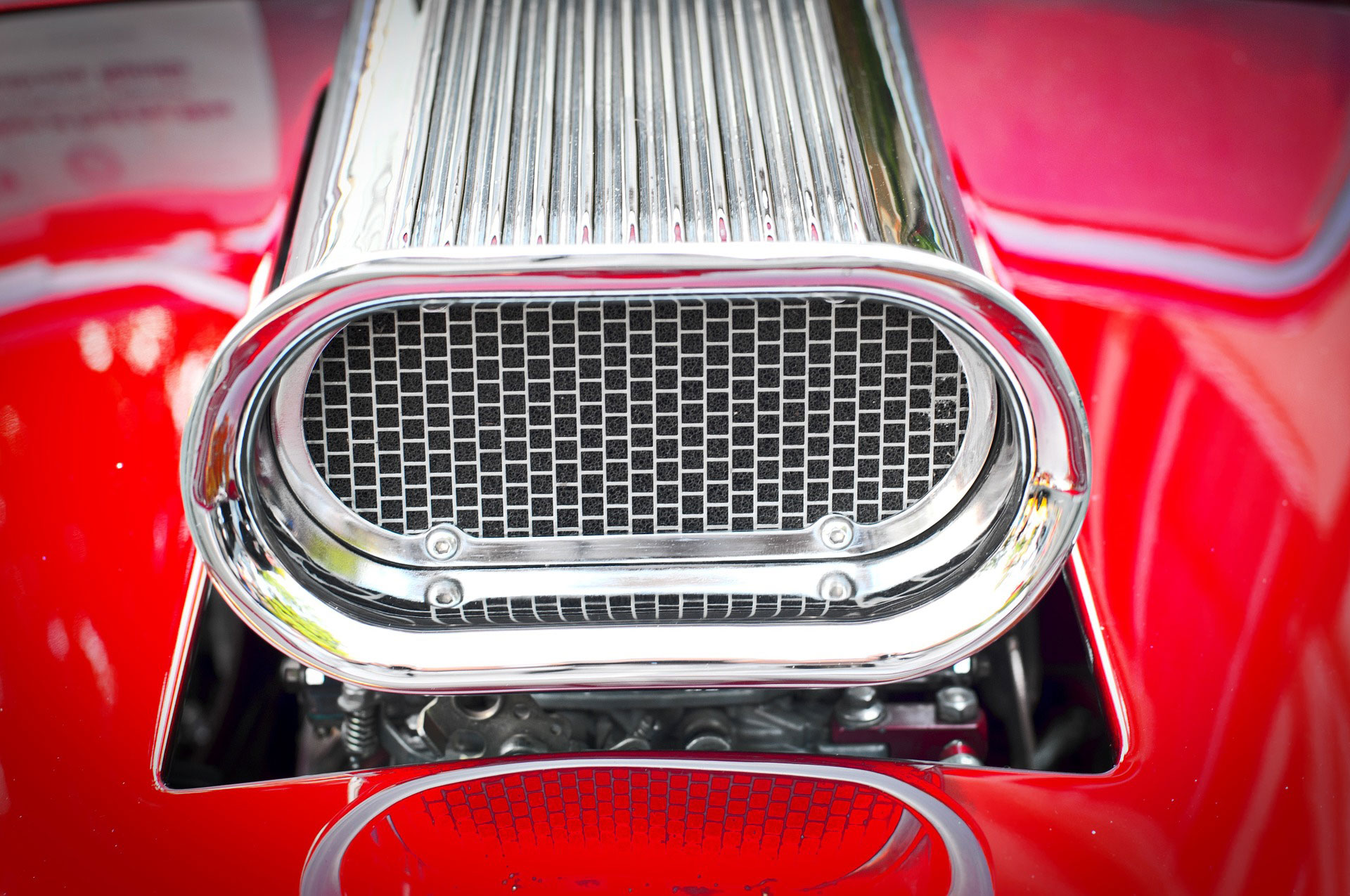You've done everything you can to get a lead's attention: sending out an email blast, advertising on social media, and maybe even following up with a call or two. You've gathered information about your lead, including where you met, what you discussed, and what content they've consumed. You've also gathered information about your lead's company, including their challenges, competitors, and goals. You have all this great information, but how do you know if they're starting to warm up to your offer, and how do you know when they're ready to move forward with a sale? Here’s where lead scoring comes in.
Lead scoring is a way for you to assign value to your leads to prioritise your efforts when it comes to following up with potential customers. This way, you can focus your efforts on potential customers who show the most interest and aren't already being contacted by other members of your sales team. The value of each lead is calculated based on the following: - The person's area of interest that they specified on a form. - How many forms they've filled out - How often they visit your site - How long they spend on your site - How much they interact with you online - If they've requested to hear from you - How much information they've made public on social media accounts Lead scoring helps you prioritise your efforts with the most promising leads!
By setting up a lead scoring model for your CMS account, you're allowing your sales team to be more productive when finding new prospects and connecting with old customers. As a salesperson, you want to get more connected to your customers and the best way to do that is to know how to speak their language. By setting up lead scoring, you can easily categorise your leads and how likely they are to buy from you. Whether you're a startup or an established business, this is a crucial step in modern sales!
Setting Up Your Lead Scoring Model
Determine Your Contact Criteria
Based on a range of traits, a lead score is constructed based on common characteristics among contacts you have identified as the best fit to talk to your sales team:
- (ICP) - The Ideal Client Profile (ICP) typically includes facts such as the client's industry, revenue, number of employees, current technology, etc.
- BANT - (Budget, Authority, Need, Timeline)
- Behavior - (Completing form fields with high intent on the website, demonstrating online behaviors, such as engaging with emails, social posts, visiting certain parts of the website, etc.)
Describe your lead scoring model
You can then begin designing your model's point system once you have established your lead scoring criteria. You can choose the point system for your lead scoring that works best for your team.
In Digitopia, we aim for a 100-point model. As soon as a contact hits 100 points, they are considered qualified and can be contacted by the sales team.
Having said that, point systems with 10 or 100 points have both been effective for the organisation concerned.
It is also important to decide how your lead scoring will be integrated into your CRM's automation and workflows. Understanding how lead scores will impact your automation and existing processes will help you determine what factors to include in your lead score property.
Lead score integration can be accomplished in several ways.
You might want to create an external resource to present an overview of your lead scoring model. Additionally, you can refer back to this when reviewing and optimising your system in the future.
How to build a lead scoring model:
- Start with simple, effective scoring (don't get too complicated too early)
- Add subtractors to the contact as well as points to make the contact more complete.
- Identify relevant groups of contacts by using HubSpot lists. Instead of assigning individual point values to each element of your ICP, you can use HubSpot lists to identify contacts who meet your ICP.
As soon as you complete your overview, click Add HubSpot.
How to configure lead scoring in HubSpot
To access HubSpot's standard lead scoring function, go to your HubSpot dashboard and click the following link:
Settings -> Data Management -> Properties
By typing "Score" in the search bar, you can quickly locate the standard Lead Scoring feature. In HubSpot, this is called "HubSpot Score".
Once you have selected a property, you can begin adding your criteria. Don't forget to include both positives and negatives when you are adding your criteria.
Don't forget to test the contact by clicking "Test Contact"?
Set up the Lead Scoring System
As soon as you have created the Lead Score property, you can integrate it into automation and workflows.
One more thing, ensuring that every member of your team has the score property in their default contact view, allows them to see a contact's score at a glance. Because this is also a KPI that they can monitor and improve. And it's just as easy to do. Simply go to the contact record, then add the score property to the default contact view. Once this is done, your team will be able to see a contact's score at a glance.
Dynamic Lists makes it easy to add contacts to a list based on the criteria that you choose. So, for example, you could build a list of contacts using this field: "Contacts that have a score over 100". That way, when the time comes to send an important email to people who are interested in your project or want information about your product, all you need to do is simply add their name(s).
Lead Scoring Review and Optimisation
When you're building out and integrating your lead scoring model, take your time and think carefully about the architecture. Your sales team will appreciate it when it's implemented correctly. Moreover, the right conversations with prospects are ensured through its implementation. Hence, you should continue optimising your lead score.
Do you need to revise your Lead Scoring Model every so often?
One of the most important things to do when considering lead generation is to have a complete picture of the lifecycle journey the customer is going through. This means analysing what they're interested in, where they get their information when they're purchasing, and what they're doing afterward. This way, you can create a customised, relevant, and valuable experience for each customer. Watch the full video with Angela Bortolussi, Principal and Lead Trainer of Business at The Content Factory, as she explains why you need to first understand the customer's Technical Lifecycle Journey and how to use that information when considering lead scoring.