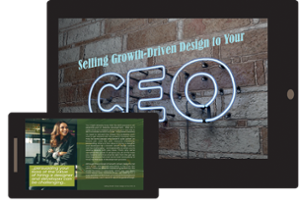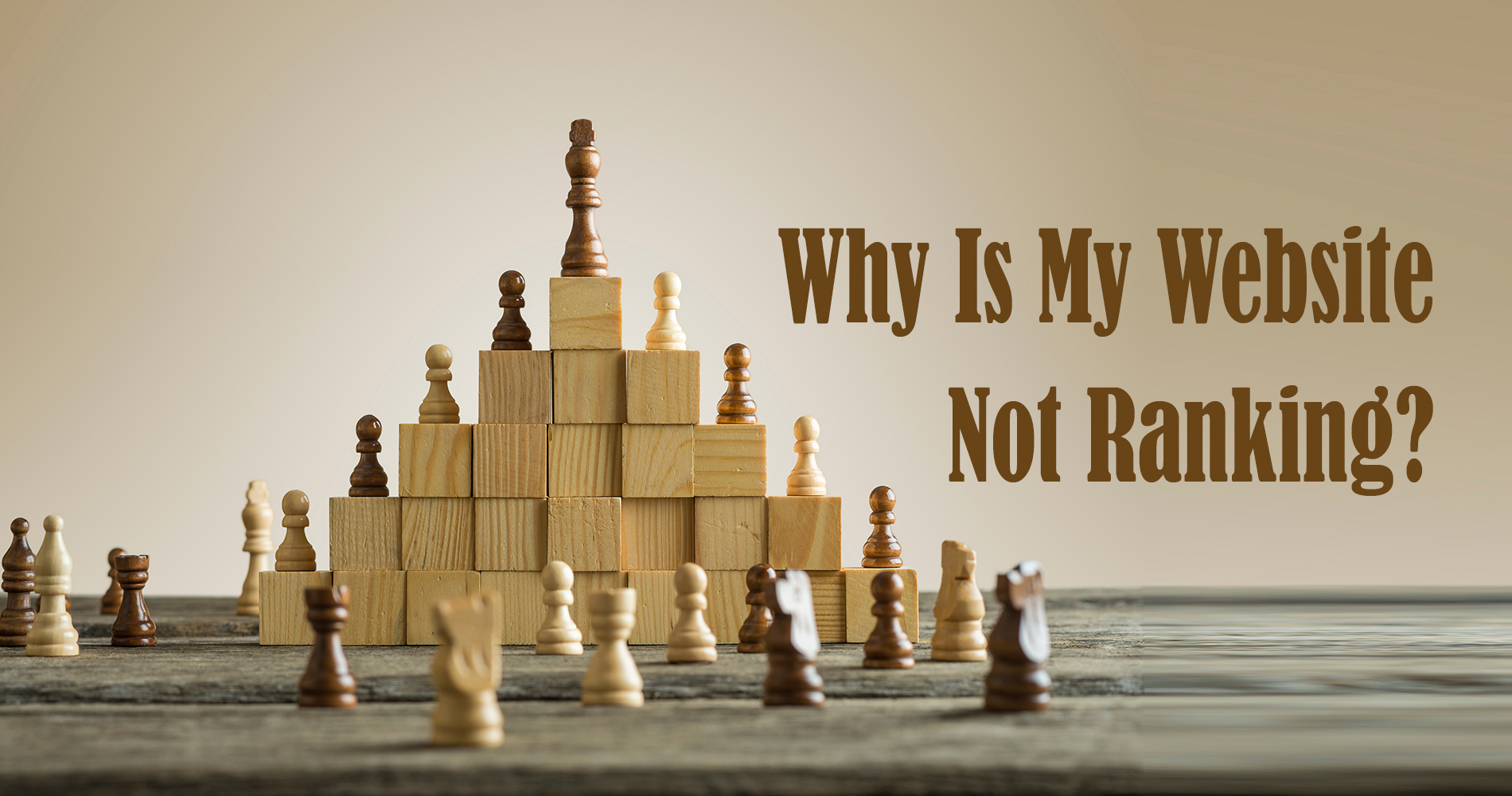A website is central to any business marketing campaign. A great website, one that provides all relevant contact information, as well as a description of your product or service, is crucial for any venture to thrive. No matter how good your idea may be, if you are not doing all you can to spread the word about it, then there’s simply no telling whether it will succeed or fail. Because at the end of the day consumers vote with their wallets and only those businesses who have earned enough trust will reap financial rewards.
Nonetheless, as a business owner or CEO, you need to keep an eye on your marketing department as a whole, not just the website. Is it time to increase the resources you devote to your website? How do you know when it is the right time? Another way to phrase it is, how can you tell whether your small business website is "good enough for now" or whether it may cost you money?
We've put together a simple checklist to help CEOs and business owners determine if their website is beneficial or detrimental to their brand.
1. Usability and Design
Is the website user-friendly for first-time users? From the home page, does your customer easily understand how to get around on the site? Are customers able to find and use important links, such as terms & conditions or a privacy policy?
As you create a new website, it can be helpful to think of it as a tool that already has users. You'll want to design the layout so that people who visit your site will be able to easily find content in areas such as the about me page or contact form.
Of course, the importance of having an easy-to-use interface can't be overlooked,
not just for end-users but for editors and contributors too. Watch out for important information being displayed on top of your navigation bar so you don't overwhelm or confuse your visitors with information overload!
Just as there are many definitions for the expression "professional," so too are there many definitions for the term "professional website." This means that when it comes to creating a standardised or traditional-style site, the definition of professionalism can change from one person to another and even from one industry to another.
There are those in particular industries who might consider certain factors like whether or not your website is responsive for example, to be at either a lower standard or unnecessary. However, what does matter is producing a website that caters well enough to your target market to make them respond positively and feel more comfortable doing business with you because as an entrepreneur, this ultimately is where you need to be focusing more on.
2. Content
What needs to be added to the site? Where can we cut back? Should we repurpose anything? Are there any weak or redundant pieces of content?
The most important part of your project plan is setting goals. Without goals, you have nothing to measure your progress against. You need to keep those goals at the forefront of your mind while following your action plan and evaluating it afterward towards whether or not it was successful.
When marketing a product or service, it will do you no good to only focus on your sales pitch. This is something that the economist Theodore Levitt pointed out when he said, “People don’t want to buy a quarter-inch drill, they want a quarter-inch hole.” The content on your website should provide simple answers to your visitors' pain points, instead of just talking about how amazing your products are. And remember do not make assumptions based on someone’s purchasing history or gender and don't ask for unnecessary information from your potential or existing clients either. You might also save yourself from losing them as clients by explaining why this is important (it's all about trust).
3. Keywords
What is the website's keyword strategy? Is it targeting the right keywords? Does each page optimise for a specific keyword?
As search engines become more sophisticated, it's getting progressively more important to understand how to optimise your content for specific queries that have nothing to do with the title of your web page. This can be particularly important if you're attempting to draw in customers from areas that are geographically far from where your business is based.
As a general rule of thumb, we've noticed that people tend to read the text content on your site when trying to figure out whether or not the information they're looking for comes up on your URL. To make things easier for people who are using search engines (whatever their platform) try using verbiage capable of indicating that people can find a wealth of information related specifically when it comes down to a particular subject just by clicking on your web page link.
4. On-page optimisation
Have you included keywords, content, page structure, and meta tags and descriptions to interest visitors?
SEO is the practice of improving a site’s ranking in search engines like Google, some strategies work better than others. You can help with this by checking to ensure that each page has certain things as they relate to SEO. Keywords, content, page structure, and meta tags are all included in this list. Make sure you ask your web person if each page has these elements properly implemented.
5. Off-Page SEO (Also Called Link Building)
Is the website well linked to other high-ranking websites? Is there an adequate amount of internal linking?
Google likes popular websites, and a big indicator of popularity is backlinks. You can bolster the popularity of your website by making sure every webpage has internal links to other pages elsewhere on your site. You can accomplish this by checking up on your backlink profile. Research your official site’s backlink profile, and then make adjustments if it needs improvement or cleaning up. Also, note that Google recently made changes to its algorithm because they want an ideal web experience geared toward the user — and therefore certain sites must now produce quality backlinks to improve their search rankings. Sites must provide relevant content so as not to get penalised for offering poor user experiences!
6. Technical SEO
There are several things you can do to make your website faster and more secure. Check all pages for load time. Make sure the pages have been indexed correctly. There should be no 404 pages. The site should support an XML sitemap. The URL structure should be easy to follow.
As web marketing becomes more complex, these technical elements become increasingly important, and you must address them. In terms of how a lot of people feel about technical SEO, it's no walk in the park to enjoy doing it – just like how many people aren't keen on editing and coding copy. You need to tell Google that you have a sitemap. If you want your site to compete, then these elements are non-negotiable along with most other aspects/elements necessary to make sure your website is technically compliant with search engines' guidelines on how they operate (higher positions and higher traffic).
7. Mobile-friendly
How easy is it to navigate and how fast does it load on a visitor's device?
The proliferation of mobile devices such as smartphones and tablets has made it tough for designers to keep up with the latest trends in web design. Mobile devices have a lot of different screen sizes, so it's a challenge to make a website that looks good on everything from a smartphone to a 40-inch monitor. A user-friendly website is important because if it isn't easy to navigate and load, then it will cause frustrated visitors to leave and never return!
There is an easy way to check. Simply visit your website and narrow your browser window to see if it works. The layout should adjust accordingly.
8. Errors
Are there any broken links or images not present? Is there a 404 or 301 error message?
It's important to check for broken links and missing images on your website. You may get a 404 or 301 error. For example, 404 means that the page you're looking for doesn't exist, whereas 301 means that the page has been permanently moved. You can use a free tool called Screaming Frog to scan your website and find broken links and missing images. This can help you find errors, update web pages, and check to see if Google is indexing your content. Screaming Frog has a powerful web crawler that can crawl every web page on your website and index URLs, meta titles, meta descriptions, HTTP status codes, redirects, server errors, and much more.
9. Bounce Rate and Traffic
Who visits your site, how long is their stay, and where do they spend their time?
Understanding what kinds of visitors visit your site and which pages they go to will help you make better decisions about how to proceed in the future. See what sorts of people are finding your most popular pages by installing Google Analytics on your site (with a bit of HTML knowledge, this is fairly easy).
This information can be used to determine what kinds of advertising would work best for content, as well as which web pages or products you should focus more attention on in the future. Pay attention specifically to where customers are coming from online when it comes time to create new marketing efforts and consider using this information in advance if you're setting up an affiliate program for example. If your website doesn't have much traffic yet normally and all of a sudden, it's getting lots more visitors who aren't going anywhere other than a particular page, that might be something you want to address with some creative changes!
10. Integrating Marketing Efforts
Do visitors have to provide their e-mail addresses? Does the site provide content in return? How thoughtfully written are your Call-To-Actions (CTAs) on each page?
By simply not taking action, your website visitors are not generating revenue for you. Maybe you want the customer to call, download an e-book, or subscribe to your newsletter. Make sure you ask! You should include a clear call-to-action on every page that explains what you expect the visitor to do next. For example, if you have a blog post that is centered around a free e-course and their reader goal is to sign up then make sure they know by NOT ONLY saying “Click here to sign up” but by also explaining why in one easy sentence "Click here to sign up for our free course and gain these valuable skills" so that the visitor already knows exactly what they are opting into.
In A Nutshell
As a CEO or business owner, your time is extremely valuable, and dozens of priority tasks are pressing on your mind. It can be challenging to find the time to do all of the things that a business owner must do to run a successful business.
The above checklist should make you feel better about the quality and effectiveness of your website. Some steps involved in caring for your website include making sure you have multiple backups in place; having enough servers allocated to the task of running it smoothly; keeping an eye on-site comments; noticing if social media tie-ins such as Facebook and Twitter links are working properly; dealing with spam issues promptly; etc...