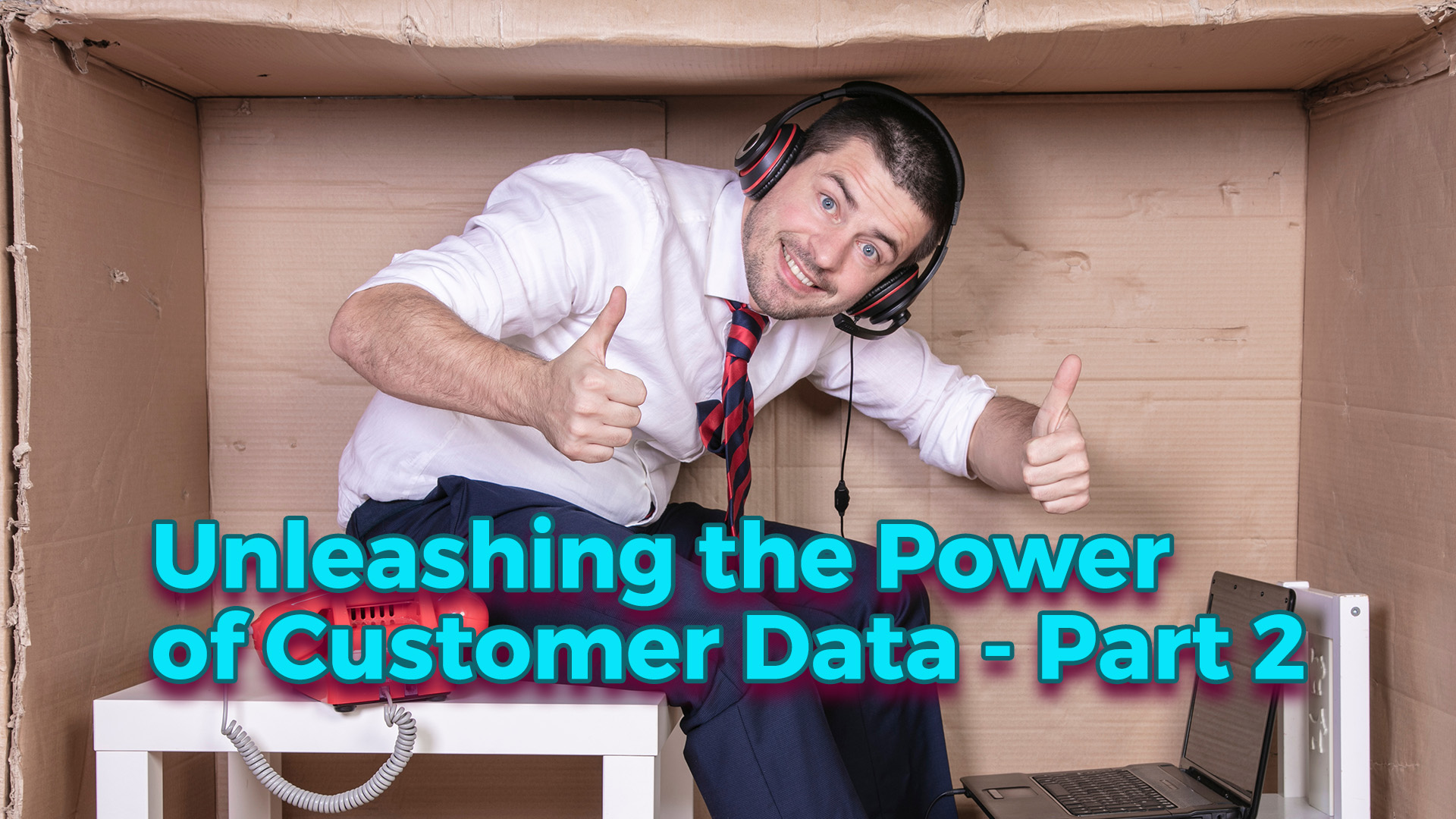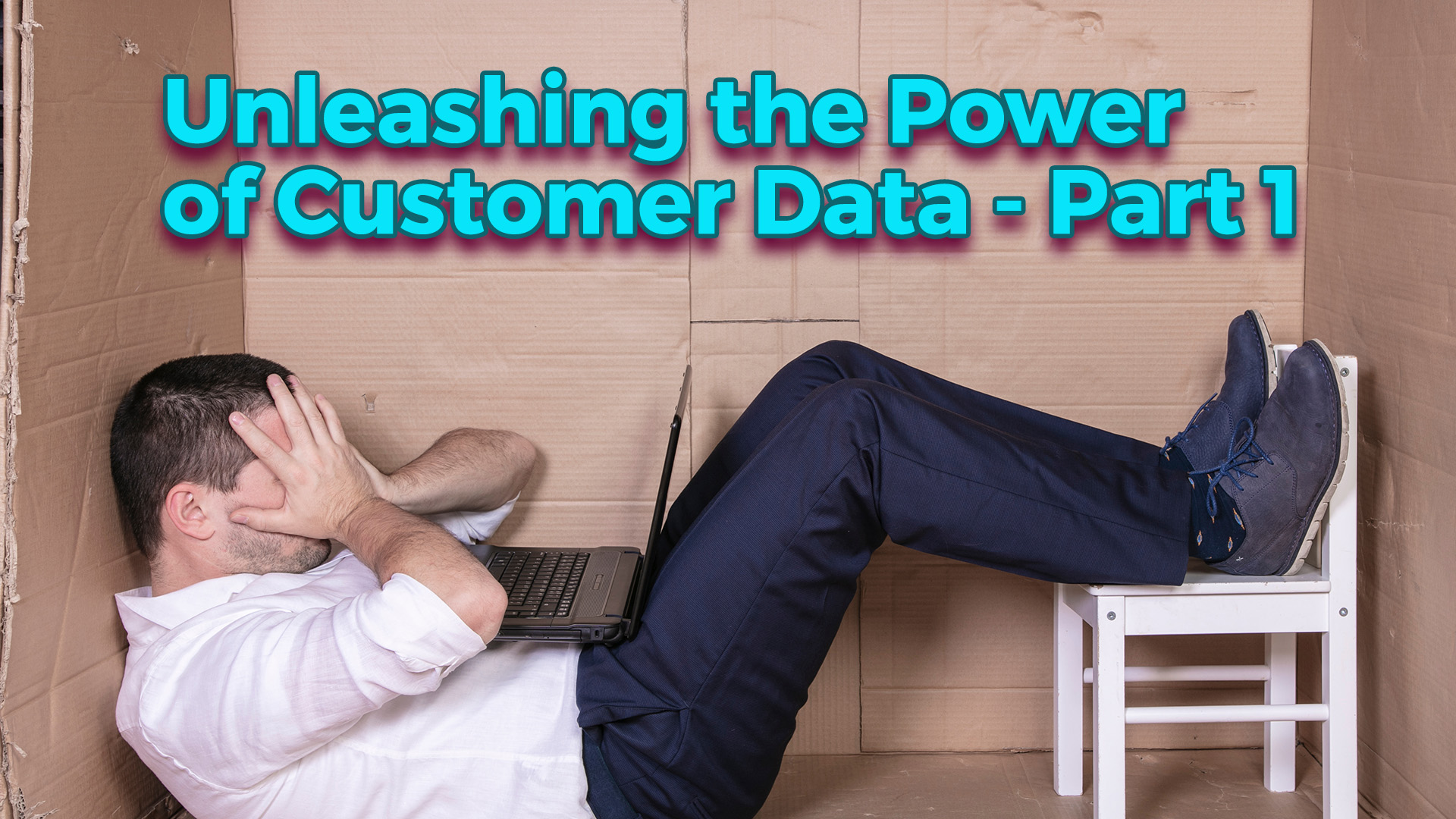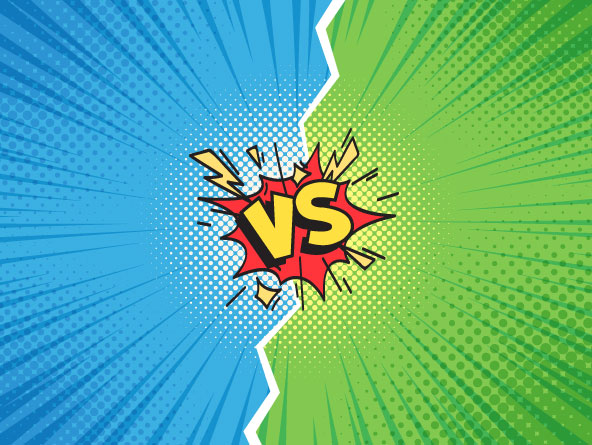A Crafting Dynamic Email Campaigns
Email marketing remains one of the most effective channels for engaging with prospects and customers. HubSpot's CRM platform empowers marketers to create dynamic and personalised email campaigns that drive engagement and conversions.
Email Templates: HubSpot offers a range of customisable email templates that allow marketers to create visually appealing and professional email campaigns. These templates can be tailored to match the branding and messaging of the business, ensuring a consistent and cohesive customer experience.
Personalisation Tokens: With HubSpot's personalisation tokens, marketers can dynamically insert contact properties, such as the recipient's name or company, into their emails. This level of personalisation enhances the relevance of the email content and helps establish a connection with the recipient.
Smart Content: HubSpot's Smart Content feature extends to email campaigns, enabling marketers to display personalised content based on the recipient's attributes or behaviour. By delivering targeted content that aligns with the recipient's interests and needs, marketers can significantly increase engagement and response rates.
B Leveraging Behaviour-Based TriggersBehaviour-based triggers allow marketers to automate actions based on specific customer behaviours, such as website visits, form submissions, or email opens. HubSpot's CRM platform provides robust capabilities for setting up behaviour-based triggers and automating follow-up actions.
Website Tracking: HubSpot's tracking functionality enables marketers to monitor website visitors and track their interactions. By leveraging this data, marketers can set up triggers to send targeted emails or notifications based on specific website behaviours, such as pages visited, or time spent on site.
Form Submissions: When a visitor fills out a form on your website, HubSpot can automatically trigger actions such as sending a follow-up email, assigning a lead owner, or adding the contact to a specific list or workflow. This automation ensures timely and personalised follow-up, increasing the chances of conversion.
Email Engagement: HubSpot's CRM platform tracks email opens, clicks, and other engagement metrics. Marketers can use this data to set up triggers that automate actions based on the recipient's email interactions. For example, if a contact clicks on a specific link in an email, they can be enrolled in a targeted workflow tailored to their interests.
C Implementing Workflows for Effective AutomationWorkflows are a fundamental tool for automating marketing processes and delivering personalised experiences at scale. HubSpot's CRM platform offers a powerful visual workflow editor that enables marketers to create and implement workflows tailored to their specific business needs.
Workflow Creation: HubSpot's visual workflow editor allows marketers to define a series of actions and conditions that determine the flow of the workflow. Marketers can set triggers, specify actions, and define branching paths based on contact properties, behaviours, or engagement metrics.
Lead Nurturing: Workflows are particularly effective for lead nurturing, allowing marketers to automate the delivery of targeted content and offers based on a contact's behaviour and stage in the buyer's journey. By nurturing leads with relevant and timely information, marketers can build trust and guide leads towards conversion.
Lead Scoring and Sales Handoff: Workflows can also be used to automate lead scoring and facilitate the handoff of qualified leads to the sales team. By setting up scoring rules and defining criteria for lead qualification, marketers can ensure that only the most qualified leads are passed on to the sales team for further engagement.
HubSpot's workflow automation capabilities provide marketers with the tools they need to streamline processes, deliver personalised experiences, and nurture leads effectively. By implementing workflows in HubSpot's CRM platform, marketers can save time, increase efficiency, and drive better results.
VII Enabling Sales with EfficiencyA Streamlining Sales Processes with HubSpot
Streamlining sales processes is crucial for improving productivity, closing deals faster, and driving revenue growth. HubSpot's CRM platform offers a range of features and tools that empower sales teams to streamline their workflows and achieve better results.
Contact and Deal Management: HubSpot's CRM platform provides a centralised system for managing contacts and deals. Sales teams can easily track and update contact information, record interactions, and manage the progress of deals, ensuring all relevant data is readily accessible.
Deal Pipelines: HubSpot's CRM platform allows sales teams to create customisable deal pipelines that reflect their unique sales processes. Each deal progresses through stages, providing clear visibility into the sales pipeline and helping sales reps prioritise and focus on the right opportunities.
Task and Activity Management: HubSpot's CRM platform includes robust task and activity management capabilities. Sales reps can set reminders, schedule follow-ups, and track their activities, ensuring that no important tasks or interactions slip through the cracks.
B Leveraging Sales Automation and Productivity ToolsHubSpot's CRM platform offers a suite of automation and productivity tools that enable sales teams to work more efficiently and effectively. These tools streamline repetitive tasks, automate manual processes, and provide valuable insights to help sales reps close deals faster.
Email Templates and Sequences: HubSpot's CRM platform allows sales reps to create and use email templates for common sales scenarios, saving time and ensuring consistency in their messaging. Additionally, sales sequences enable automated follow-up emails based on prospect responses or actions.
Meeting Scheduling: HubSpot's CRM platform integrates with popular calendar tools, allowing sales reps to easily schedule and coordinate meetings with prospects and customers. By eliminating back-and-forth emails and automating the scheduling process, sales reps can focus more on building relationships and closing deals.
Sales Reporting and Analytics: HubSpot's CRM platform provides comprehensive sales reporting and analytics capabilities. Sales teams can track key performance metrics, monitor deal progress, and gain insights into their sales activities, enabling data-driven decision-making and continuous improvement.
By leveraging sales automation and productivity tools in HubSpot's CRM platform, sales teams can streamline their processes, focus on high-value activities, and close deals more efficiently. The automation and insights provided by HubSpot empower sales reps to be more productive and successful in their efforts.
HubSpot's CRM platform offers a wide range of features and tools that enable businesses to unlock the value of their customer data. From centralised data storage and organisation to precise segmentation and targeted marketing, HubSpot empowers businesses to leverage their customer data for informed decision-making, personalised engagement, and accelerated growth. By implementing HubSpot's CRM platform, businesses can optimise their marketing and sales efforts, nurture leads effectively, and enable their sales teams to work with efficiency and productivity. Start unlocking the value of your customer data with HubSpot today.
VIII Data-Driven Insights with Reporting and AnalyticsA Tracking Key Performance Indicators (KPIs)
Tracking key performance indicators (KPIs) is essential for evaluating the effectiveness of marketing and sales efforts, identifying areas for improvement, and making data-driven decisions. HubSpot's CRM platform offers robust reporting and analytics capabilities that allow businesses to track and analyse their KPIs effectively.
Customisable Dashboards: HubSpot's CRM platform provides customisable dashboards where businesses can create personalised views of their most important metrics and KPIs. Sales and marketing teams can easily monitor performance, track progress towards goals, and gain real-time insights into their activities.
Pre-built Reports: HubSpot's CRM platform offers a library of pre-built reports that cover a wide range of sales and marketing metrics. These reports provide businesses with valuable insights into their pipeline, deal performance, email engagement, website analytics, and more. Users can access these reports, customise them, and export the data for further analysis.
Attribution Reporting: HubSpot's attribution reporting capabilities enable businesses to understand the impact of their marketing efforts across different channels and touchpoints. By tracking and attributing revenue to specific marketing activities, businesses can optimise their marketing strategies and allocate resources effectively.
B Generating Custom Reports and DashboardsIn addition to pre-built reports, HubSpot's CRM platform allows businesses to create custom reports and dashboards tailored to their specific needs. This flexibility enables businesses to gain deeper insights into their data and generate actionable intelligence.
Custom Report Builder: HubSpot's custom report builder empowers businesses to define their own report criteria, filters, and groupings. Users can select the data fields they want to include, apply filters to narrow down the data set, and group the data for meaningful analysis. This level of customisation ensures that businesses can track the metrics that matter most to their unique objectives.
Data Visualisation: HubSpot's CRM platform includes robust data visualisation capabilities that allow businesses to present their data in visually appealing and easy-to-understand charts, graphs, and tables. Visualising data enhances comprehension and makes it easier to identify trends, patterns, and insights.
Scheduled Reports: HubSpot's CRM platform enables businesses to schedule automated report delivery to stakeholders. This feature ensures that key metrics and performance updates are shared regularly with the relevant team members, executives, or clients, keeping everyone informed and aligned.
By leveraging HubSpot's reporting and analytics capabilities, businesses can gain deep insights into their marketing and sales performance, track KPIs effectively, and make data-driven decisions. The ability to generate custom reports and dashboards provides businesses with the flexibility to analyse data according to their specific needs and objectives. With data-driven insights, businesses can optimise their strategies, identify growth opportunities, and drive continuous improvement.
IX Integration and Data SynchronisationA Connecting HubSpot with Other Systems and Tools
In today's digital landscape, businesses rely on multiple systems and tools to streamline their operations and deliver exceptional customer experiences. HubSpot's CRM platform offers seamless integration capabilities, allowing businesses to connect with other systems and tools they use daily. This integration ensures a smooth flow of data and information across various platforms, enhancing efficiency and productivity.
CRM Integrations: HubSpot integrates with popular CRM systems, enabling businesses to sync customer data, contacts, and activities between HubSpot and their existing CRM platform. This integration eliminates the need for manual data entry, reduces data silos, and provides a holistic view of customer interactions.
Marketing Automation Integration: HubSpot integrates with marketing automation tools, allowing businesses to automate marketing campaigns, lead nurturing workflows, and email marketing efforts. This integration ensures that data flows seamlessly between systems, enabling businesses to deliver personalised and timely communication to their prospects and customers.
Ecommerce Integrations: For businesses operating in the ecommerce space, HubSpot integrates with popular ecommerce platforms, such as Shopify and Magento. This integration enables businesses to sync customer and order data, track ecommerce performance, and automate marketing campaigns based on purchasing behaviour.
B Ensuring Data Accuracy and ConsistencyData accuracy and consistency are crucial for effective decision-making and personalised customer experiences. HubSpot's CRM platform provides features and tools that help businesses maintain data integrity and ensure that customer information remains accurate and up to date.
Data Sync and Validation: HubSpot's CRM platform offers data sync and validation features, which automatically sync data from integrated systems and perform data validation checks. This helps businesses avoid duplicate records, eliminate data discrepancies, and maintain clean and accurate customer data.
Data Enrichment: HubSpot's CRM platform leverages data enrichment services, such as Clearbit and ZoomInfo, to enrich contact records with additional information, such as company details, job titles, and social media profiles. This enrichment enhances the depth and quality of customer data, enabling businesses to tailor their communication and engagement strategies.
Data Governance and Permissions: HubSpot's CRM platform provides robust data governance and permissions settings, allowing businesses to define access levels and control who can view, edit, and delete data. This ensures that data remains secure and protected while empowering teams to collaborate effectively.
By integrating HubSpot with other systems and tools and ensuring data accuracy and consistency, businesses can unlock the full potential of their customer data. The seamless flow of information across platforms enables businesses to deliver personalised experiences, automate processes, and make informed decisions based on reliable data.
X Best Practices for Optimising Customer Data ValueA Maintaining Data Hygiene and Integrity
To maximise the value of customer data, businesses must prioritise data hygiene and integrity. By following best practices for data management, businesses can ensure that their customer data remains accurate, relevant, and up to date.
Regular Data Cleansing: Implement a regular data cleansing process to identify and remove duplicate or outdated records. This practice helps maintain a clean and organised database, reducing the risk of inaccurate or inconsistent data.
Data Validation: Validate data inputs at the point of entry to ensure that only accurate and complete information is stored in the system. This practice minimises data errors and enhances the reliability of customer data.
Data Enrichment: Continuously enrich customer data by leveraging external data sources or third-party services. Enriching data with additional details, such as demographics or firmographics, provides deeper insights and enables better segmentation and personalisation.
B Continuously Learning and OptimisingCustomer data is a valuable asset that should be leveraged to drive continuous learning and optimisation. By adopting a data-driven approach, businesses can gain insights into customer behaviour, preferences, and trends, enabling them to make informed decisions and improve their strategies.
Data Analysis: Regularly analyse customer data to identify patterns, trends, and correlations. By using analytics tools or working with data analysts, businesses can extract meaningful insights and uncover actionable opportunities.
A/B Testing: Implement A/B testing methodologies to experiment with different approaches and determine what resonates best with customers. Test variables such as messaging, offers, or call-to-action buttons to optimise conversion rates and engagement.
Iterative Refinement: Continuously refine marketing and sales strategies based on data-driven insights. Use customer data to identify areas for improvement, optimise targeting and segmentation, and refine messaging to enhance customer experiences.
C Privacy and Security ConsiderationsWhile harnessing customer data can be immensely beneficial, businesses must also prioritise privacy and security. By adopting privacy-conscious practices, businesses can build trust with their customers and ensure compliance with data protection regulations.
Data Protection Policies: Establish clear data protection policies and practices to safeguard customer data. Implement measures such as data encryption, secure access controls, and regular security audits to protect against data breaches.
Consent and Opt-In Processes: Obtain proper consent and permissions from customers for data collection and use. Implement transparent opt-in processes, clearly explaining how customer data will be used and providing options to opt out if desired.
Compliance with Regulations: Stay up to date with data protection regulations, such as the General Data Protection Regulation (GDPR) or the California Consumer Privacy Act (CCPA). Ensure that your data management practices align with the requirements and principles outlined in these regulations.
By adhering to best practices for data hygiene, continuously learning and optimising, and prioritising privacy and security, businesses can unlock the true value of their customer data. Implementing these practices will help businesses make better-informed decisions, enhance customer experiences, and build long-term customer loyalty.
Leveraging customer data is essential for businesses seeking to drive growth, personalise experiences, and make informed decisions. HubSpot's CRM platform offers a comprehensive suite of tools and features that enable businesses to unlock the value of their customer data. By understanding the significance of customer data, utilising data-driven insights, and following best practices, businesses can harness the power of HubSpot to propel their growth and success in today's competitive business landscape.
In today's data-driven landscape, businesses must unlock the value of customer data to gain a competitive edge. HubSpot offers a comprehensive CRM platform that empowers businesses to centralise and organise their customer data, segment and target their audience with precision, automate marketing and sales processes, and gain valuable insights through reporting and analytics. By implementing HubSpot's powerful features and best practices outlined in this guide, businesses can harness the true potential of their customer data, drive personalised experiences, and fuel growth.